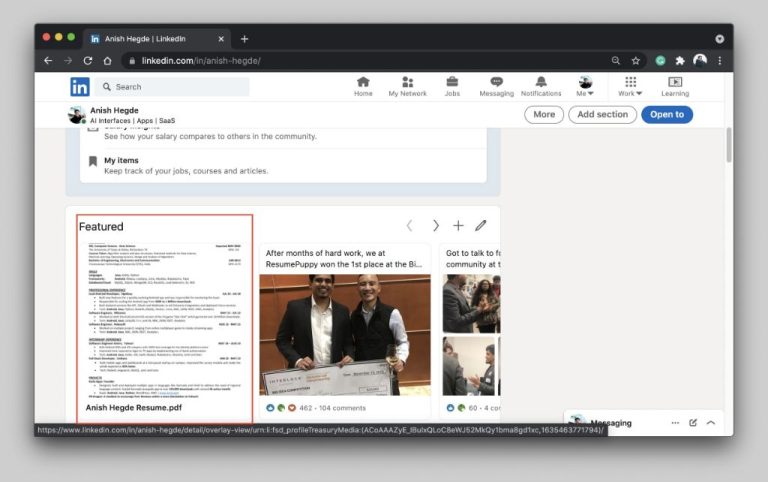Your LinkedIn profile serves as an online resume that highlights your skills, experiences, and accomplishments. With over 850 million members, LinkedIn is the world’s largest professional network and a great platform for showcasing your qualifications to prospective employers and professional contacts. But can and should you actually share your LinkedIn profile? Let’s take a closer look at the pros and cons of sharing your LinkedIn resume.
Should You Share Your LinkedIn Resume?
There are several advantages to sharing your LinkedIn resume:
Increased visibility and reach
By sharing your LinkedIn profile, you make it easy for recruiters, hiring managers, and other professional contacts to find and view your qualifications. Rather than attaching a static resume document, you can provide a link to your LinkedIn profile that is always up-to-date. This gives you greater visibility and exposure to more potential opportunities.
Demonstrates your tech-savviness
Sharing your LinkedIn profile shows you are tech-savvy and understand how to use professional social media platforms to your advantage. Especially for roles in tech, marketing, and other digital-focused fields, this can help position you as digitally literate.
Provides richer context
A LinkedIn profile allows you to go beyond just listing your skills and experiences. You can demonstrate competencies, share examples of your work, get recommendations, and make professional connections. This richer context can give employers greater insight into what you can contribute.
Allows you to customize for each application
With a static resume document, you submit the same thing to every employer. But with your LinkedIn profile, you can customize the sections you share for each application. You can tailor which parts of your profile you share to match the needs of the role.
Potential Downsides of Sharing Your Profile
However, there are also some potential downsides to consider:
Exposes more personal information
Your LinkedIn profile may contain more personal information than a traditional resume, such as your photo, birthday, interests, hobbies, and professional groups. While this can help personalize you, it could also expose details you don’t necessarily want employers seeing.
May be cluttered or disorganized
Unless you tidy it up, your LinkedIn profile may contain clutter, old jobs, irrelevant details, and other content that distracts rather than convinces employers. It likely needs some optimization and reorganization to serve as an effective resume.
Lacks traditional formatting
Employers may be expecting a formatted resume document rather than just a LinkedIn profile link. The LinkedIn format may feel unfamiliar or inconvenient to some hiring managers.
Technical glitches
If LinkedIn is down or experiences other technical issues, it could limit an employer’s ability to access your profile when evaluating your application. Relying solely on the LinkedIn resume leaves you vulnerable to these platform glitches.
Best Practices for Sharing Your Profile
If you do want to share your LinkedIn profile, here are some tips to optimize it as an online resume:
Craft an informative headline
Your LinkedIn headline appears right below your name and photo and should concisely convey your value as a candidate. Include key skills, areas of expertise, and titles to hook employers.
Highlight relevant experiences
Carefully select which experiences and jobs to showcase in your Experience section to tailor it to the target role. You may need to trim away outdated or irrelevant positions.
Showcase key skills and endorsements
Use the Skills section to list out key competencies you want employers to see. Getting endorsements from connections can validate these skills.
Edit your summary
The Summary section should serve as a resume objective, tailored for each application. Make sure it communicates why you are an excellent fit for the role.
Pull in media samples
If applicable, incorporate samples of your work by linking to websites, portfolios, videos, SlideShare presentations, etc. This can bring your abilities to life.
| Section | Best Practices |
|---|---|
| Headline | Concisely communicate your professional value |
| Experience | Tailor experiences to match the target role |
| Skills | Highlight key competencies and achievements |
| Summary | Craft a resume objective relevant to the employer |
| Media | Incorporate samples of your best work |
Remove distracting content
Delete or hide any content that clutters your profile or diverts focus away from your qualifications, like irrelevant jobs, lengthy lists of interests, etc.
Check for errors
Carefully proofread your profile to check for typos, formatting problems, broken links, and other errors that could reflect poorly on you.
Include custom URLs
To make your profile URL more professional, customize it using your name or other identifying information (linkedin.com/in/yourname). Avoid generic URLs like “linkedin.com/pub/john-smith/123/”.
Should You Share Your Full Profile or Customize?
When sharing your LinkedIn profile as a resume, you have a couple options:
Share your entire public profile
This option gives employers complete visibility into your qualifications. However, it also exposes them to aspects like recommendations or connections that may not be relevant.
Customize by sharing specific sections
LinkedIn allows you to share specific sections of your profile. For example, you could share just your Summary, Experience, and Skills sections. This allows you to tailor the information for each application.
Use LinkedIn’s PDF Resume feature
You can use LinkedIn’s Resume Builder to create a customized PDF resume based on your profile sections. This offers the best of both worlds – a downloadable resume but with the richness of profile content.
Here’s a comparison of the options:
| Option | Pros | Cons |
|---|---|---|
| Share full profile | – Shows all info upfront – Less customization needed |
– More clutter and distractions – Can’t filter content |
| Share specific sections | – Highly customizable – Only most relevant info |
– Requires manual customization – Need to re-enter URLs |
| PDF Resume | – Customizable content – Downloadable file |
– Formatting limitations – Time investment to set up |
Should You Include Your LinkedIn URL on Your Resume?
Even if you don’t formally share your LinkedIn profile, you may want to reference your LinkedIn URL on your paper resume. Here are some benefits to including your LinkedIn URL:
Gives employers quick access
Rather than digging to find your profile, listing your URL makes it easy for hiring managers to click and instantly view your qualifications.
Shows you have a robust online presence
A LinkedIn URL demonstrates you understand the importance of having a professional online presence and personal brand.
Enables relationship building
Employers can connect with you on LinkedIn, enabling further relationship building after submitting your resume.
However, there are also some potential reasons not to include your LinkedIn URL:
Clutters resume formatting
Some experts argue LinkedIn URLs distract from and clutter traditional resume formatting. Links may be seen as unnecessary or unprofessional.
Privacy concerns
If your profile has sensitive information or connections you want to keep private, including your URL grants employers access you may not want them to have.
URL looks unprofessional
Generic LinkedIn URLs with a string of numbers and letters may appear sloppy or amateurish to some employers.
Here are some best practices if you do list your URL:
Use a customized URL
As mentioned above, create a custom URL with your name to look more professional (ex: linkedin.com/in/katethompson) rather than the default.
Only include if relevant
Unless your LinkedIn profile is robust and adds value, avoid including the URL just for the sake of having one. Only list it if it will enhance your candidacy.
Place strategically
Don’t clutter the top next to your contact info. Instead, list your LinkedIn URL in the website or links section alongside things like your professional portfolio, blog, etc.
Conclusion
Sharing your LinkedIn profile offers some significant benefits by giving employers a more detailed, digital view of your qualifications and professional brand. However, you need to carefully curate your profile content to optimize it to serve as an online resume. Alternatively, you can reference your profile URL on your paper resume without granting full access.
Overall, approach sharing your LinkedIn resume thoughtfully. Make deliberate choices about which sections you share and customize it for each application rather than taking a blanket approach. With some strategic profile management, sharing your LinkedIn profile can provide employers valuable insights beyond a traditional paper resume.
Should I include my LinkedIn URL on business cards?
Including your LinkedIn URL on business cards enables professional contacts to easily find and connect with you on LinkedIn. This can help expand your network. List it similarly to an email address or website, as part of your contact information.
Is sharing my full LinkedIn profile too much personal information?
Possibly – your full profile may contain details like hobbies, interests, recommendations, political affiliations, and connections that you don’t necessarily want employers accessing. Use the customization options to trim your profile down to only relevant sections.
What if my LinkedIn profile isn’t complete?
Only share your LinkedIn profile if it is fleshed out with key sections like Summary, Experience, and Skills. Employers may view an incomplete profile as a red flag. Take time to polish it before including it with job applications.
Should I create a separate resume version of my LinkedIn profile?
That’s not usually necessary. LinkedIn’s profile customization tools allow you to create tailored resume views of your profile right within your account. Alternately, you can use the PDF Resume export to create a downloadable file.
What’s better: sharing my LinkedIn resume or uploading a PDF resume?
It depends on the situation. Sharing a link gives employers live access to your latest profile. But a PDF resume allows you to extensively curate content and formatting. Either can work well if optimized effectively.
How can I improve my LinkedIn profile formatting to look more like a resume?
Make use of LinkedIn’s section organizing and editing tools. Break content into sections with headers. Use bullet points, bold fonts, and other formatting techniques just like a paper resume to draw attention to key details.
Should I connect with recruiters and hiring managers before sharing my profile?
There are pros and cons to connecting first. It allows you to proactively reach out and control what content they see. But it could also come across as pushy or intrusive if not done tactfully. Use your best judgment.
Is it OK to submit the same customized LinkedIn profile for every job application?
It’s better to tailor your shared profile each time, just like you would tailor a traditional resume. Adjust which sections you share and aspects you highlight based on each role’s needs.