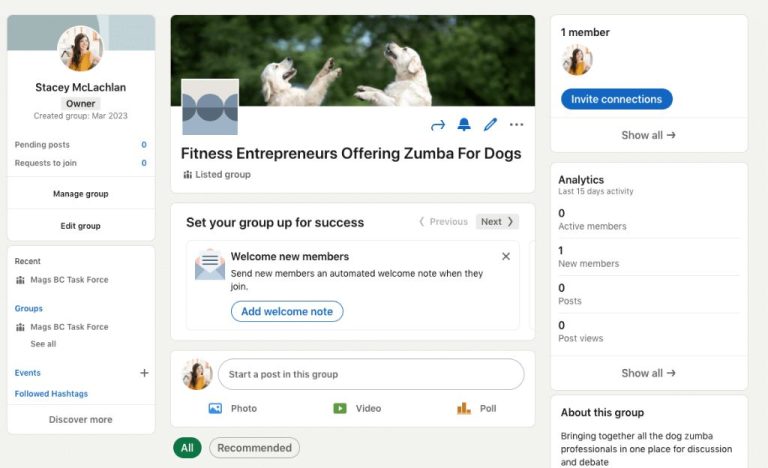Yes, it is possible to make a LinkedIn group public. When creating a group on LinkedIn, you have the option to make it public, private, or hidden. A public group means that anyone on LinkedIn can see the group, view the discussions, and join the group without needing approval from admins. A private group requires approval from admins to join, and discussions are only visible to members. A hidden group is not searchable or visible to anyone except members.
When to make a LinkedIn group public
Here are some common reasons you may want to make your LinkedIn group public:
- To reach a broad audience – If you want to spread awareness of your industry, profession, cause, etc. to the LinkedIn community, a public group allows you to reach anyone on LinkedIn without geographic or connection limitations.
- To increase member growth – Public groups tend to grow larger member bases more quickly since anyone can join without admin approval. This creates more opportunities for discussion and engagement.
- To establish yourself as an industry thought leader – Running a popular public group helps position you as an influential voice in your field.
- To promote an organization or brand – Public groups are a good platform to get the word out about a company, product, service, or organization.
- To find new connections – Members of your public group provide new networking and partnership opportunities.
In general, if you want to create an open community that anyone can participate in, making your group public is the way to go.
When a private or hidden group may be preferable
Here are some reasons you may want to make your LinkedIn group private or hidden instead:
- To maintain a more exclusive community – Private and hidden groups let you control membership and keep discussions insulated within a select group of people.
- To discuss confidential or sensitive topics – The privacy settings of private/hidden groups create a more secure space to talk about internal organizational issues, client matters, etc.
- To engage a niche audience – Tailoring a group to a narrow professional subgroup (like CFOs of fashion retailers) may call for tighter membership controls.
- To avoid spammers or trolls – Public groups run a higher risk of bad actors misusing the space, which private settings circumvent.
In summary, private and hidden groups better serve small, focused communities discussing sensitive matters. Public groups facilitate open information sharing and access.
How to make a LinkedIn group public
It only takes a couple steps to make your LinkedIn group public when first creating it:
- Go to https://www.linkedin.com/groups/create/ and click “Create group”.
- Enter your group details including name, description, and category.
- Under privacy settings, choose “Make the group public” so anyone can see members and posts.
- Finish setting up your group with rules, roles, tags, etc. and click “Create group”.
Your group is now public and anyone on LinkedIn can find and join it.
If you already have an existing private/hidden group but want to open it up, follow these steps:
- Go to your group page and click “Manage” in the About section.
- Click “Group settings” in the left sidebar.
- Under privacy, select “Make the group public”.
- Click “Save changes” at the bottom.
Once you change the privacy settings, non-members will be able to find and request to join your formerly private/hidden group.
Best practices for public groups
Running a successful public LinkedIn group takes effort. Here are some best practices to improve engagement and growth:
- Post frequently – Stay active in discussions and post news relevant to your group focus.
- Bring in influencers – Recruit leaders in your industry to join and contribute.
- Set commenting guidelines – Establish rules of conduct to avoid spam and conflict.
- Moderate discussions – Review and approve/deny pending posts and comments to uphold standards.
- Highlight popular content – Pin or feature highly active discussions to sustain momentum.
- Promote events – Share virtual meetups, conferences, and other relevant happenings.
- Send digest emails – Keep members updated on top group activity through regular emails.
- Partner with sponsors – Collaborate with relevant brands/businesses to enrich content.
Putting in the work to engage members and nurture your community will pay dividends in the public spotlight.
Pitfalls to avoid
There are also some common pitfalls to avoid when making your LinkedIn group public:
- Neglecting to moderate – Letting spam, irrelevant posts, or hostility go unchecked drives members away.
- Infrequent activity – Inconsistent, sparse discussions fail to hold member interest.
- unclear focus – Generic or overly broad topics dilute and confuse your core aim.
- No rules or guidelines – the lack of conduct standards increases disruptive behavior.
- Spamming self-promotion – Avoid constantly pushing your own content, products, or agenda.
- Not leveraging analytics – Failing to analyze and respond to member and traffic data inhibits growth.
Sidestep these missteps by outlining your group strategy and putting member value first.
Risks of public groups
Opening up a LinkedIn gives you wide exposure, but also comes with a few risks to weigh:
- Trolling and spam – Public groups tend to attract more low-quality posts, self-promotion, and inflammatory comments that need moderating.
- Off-topic content – An open membership makes it harder to keep discussions focused on your core subject matter.
- Negative activity – Public disagreements between members can sometimes get heated.
- Competitor infiltration – Groups related to industries or organizations run the risk of competitors joining to monitor activity.
- Trade secret leaks – Employees discussing confidential company information in public groups can lead to problematic exposure.
These risks just mean exercising caution, setting ground rules, and providing attentive moderation for your public group. Groups can always be switched back to private or hidden if issues emerge.
Alternatives to public groups
If a fully public group doesn’t suit your needs, here are a couple alternative options on LinkedIn:
Private groups
Private groups require admin approval to join. They only appear in searches to existing members. Members must be connected to see profiles. Discussions stay internal. This balances open membership with privacy.
Hidden groups
Hidden groups are invisible in searches. Only people invited directly can join. All group activity stays amongst members. This provides a closed space for sensitive topics.
Company pages
Company pages allow employees to publish posts and have discussions publicly or internally only. This lets businesses engage audiences without fully public groups.
In summary, LinkedIn provides flexible options to control how open or private your community presence is. Consider both the benefits and risks of public groups when deciding what works best.
Conclusion
LinkedIn public groups provide immense exposure and membership potential. But with great reach comes greater moderation and engagement responsibilities. Determine whether your goals are best served through the openness of public groups or if alternatives like private, hidden, or company pages offer needed limits. Set clear expectations and manage public groups actively to maximize impact. With a thoughtful strategy and active leadership, LinkedIn public groups can be powerful platforms for connecting professionally.