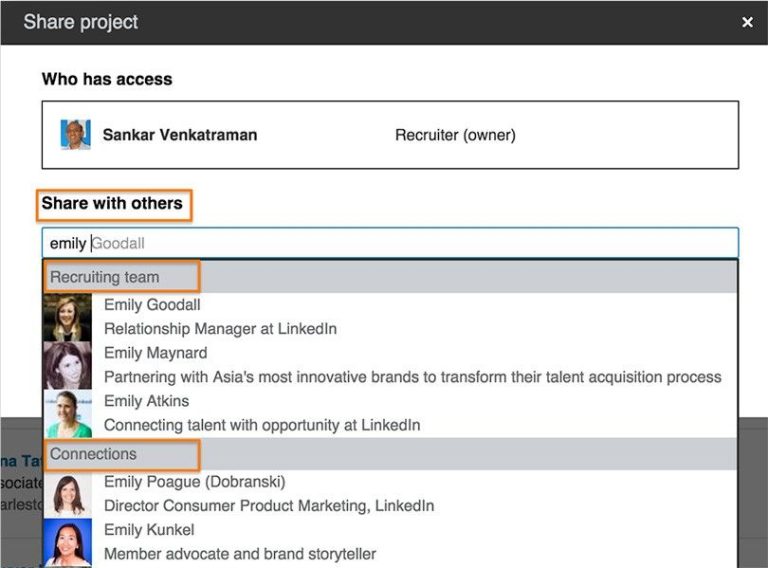LinkedIn Recruiter is a powerful sourcing and recruiting tool used by talent acquisition professionals to find, connect with, and manage candidates. One of the key features of Recruiter is the ability to share projects with colleagues and work collaboratively on recruitment efforts.
What are projects in LinkedIn Recruiter?
Projects in LinkedIn Recruiter allow recruiters to organize and collaborate on sourcing and recruiting tasks. A project typically represents a job requisition or set of open roles a recruiter or recruiting team is looking to fill.
When creating a project in Recruiter, you give it a name and description, associate it with a hiring manager, and add details like location, department, job titles, and keywords. You can also set a due date for filling the roles.
As you identify and source candidates for the project, you can add them to the project to keep track of their status. This allows you to monitor your pipeline and progress toward meeting hiring goals.
Key benefits of projects
There are several advantages to using projects in LinkedIn Recruiter:
- Organize your recruiting workload – Projects let you segment your recruiting activity into specific requisitions or initiatives.
- Improve collaboration – You can add colleagues to a project so multiple recruiters can work together to source candidates.
- Enhance reporting – Metrics like open roles, candidates in process, and time to fill are tracked at the project level.
- Monitor pipelines – The project overview shows you how many candidates are in each stage, from sourced to hired.
- Aid handoffs – If ownership of a requisition changes, the new recruiter inherits the existing project history.
Overall, projects create structure for your recruiting efforts and visibility into important hiring metrics.
Sharing projects in LinkedIn Recruiter
One of the most useful aspects of projects is the ability to collaborate with other recruiters. LinkedIn Recruiter makes it easy to share projects with colleagues in a few different ways:
Add recruiters to a project
When creating or editing a project, you can select other recruiters from your company to add them to that project. Any recruiters added will be able to view the project and work with the candidates and roles associated with it.
To add users, click the Share button from within the project and enter the names or email addresses of the recruiters you want to share access. The users must already have LinkedIn Recruiter licenses to be added.
Share projects directly from a candidate
If you come across a promising candidate that fits an open role on another recruiter’s project, you can easily share that candidate’s profile with them.
From the candidate’s profile page, click the Share button and select the project and recruiter you want to share that person with. Adding a note helps provide context on why you think they’d be a fit.
Create a company project library
For broader collaboration, LinkedIn Recruiter allows you to publish projects to a company library accessible to all Recruiter users at your organization.
When creating a project, toggle the option to “Share this project with all recruiters at my company”. This adds it to the Company Project Library where any of your colleagues can clone or work from it.
The project library serves as a source of truth for open roles so recruiters can align on top priorities and avoid duplicating work.
Best practices for sharing projects
Here are some best practices to follow when collaborating on Recruiter projects:
- Provide context when sharing candidates – Add a note explaining why you think the person is a fit so the receiving recruiter has background.
- Agree on protocols upfront – Set expectations for response times, handoffs, and feedback loops to streamline collaboration.
- Discuss work allocation – Ensure there is clarity on who will own what parts of the process when multiple recruiters share a project.
- Use structured workflows – Take advantage of workflow tools like candidate stages to track process and keep everyone updated.
- Communicate changes – If you reassign ownership or modify target dates, notify other project members.
Limitations on sharing projects
While Recruiter provides robust project sharing capabilities, there are some limitations to be aware of:
- Only licensed users can be added to projects – You can’t share projects with non-Recruiter users at your company.
- Projects can only be shared one-by-one – There is no way to bulk share multiple projects at once.
- No hierarchical access – Project sharing is flat – admins can’t create tiered access levels.
- No activity audit trail – You can’t see a log of actions other recruiters take within shared projects.
Certain account settings may also restrict sharing capabilities depending on how your LinkedIn Recruiter has been configured.
Using projects effectively
While Recruiter provides the tools to collaborate on projects, teams need to take advantage of them intentionally. Here are some tips for making the most of shared projects:
- Structure projects around clear objectives – whether job requisitions, events, or strategic priorities.
- Establish norms for communication and handoffs upfront.
- Provide ongoing visibility to hiring managers on project progress.
- Celebrate wins when you fill roles associated with shared projects.
- Analyze project metrics to identify areas for improvement.
- Close out completed projects to maintain an accurate view of the pipeline.
Conclusion
Sharing projects is a powerful LinkedIn Recruiter feature that enables true recruitment team collaboration. By strategically adding colleagues to projects and keeping them updated on candidate progress, recruiters can work together seamlessly to fill open roles more efficiently.
While some improvements could be made to project permissions and visibility, the platform provides extensive options for cooperating on sourcing, tracking prospects, and managing requisitions. Taking the time to share projects and incorporate feedback from colleagues can ultimately lead to better hiring outcomes.