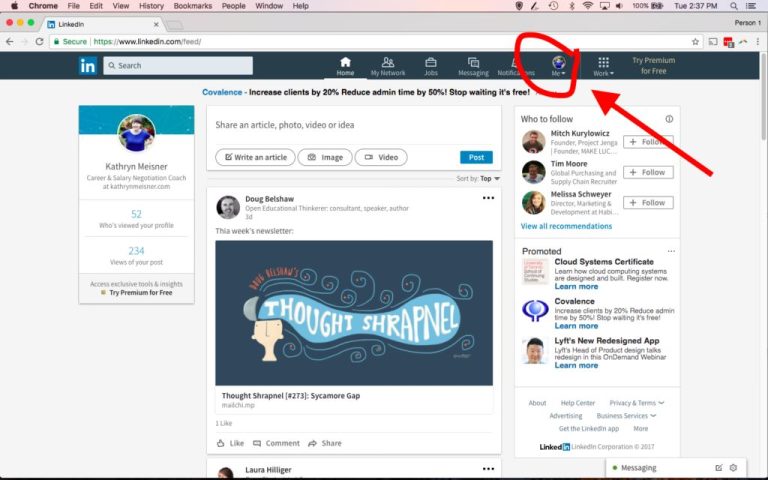LinkedIn is the world’s largest professional networking platform, with over 810 million members globally as of October 2022. With so many professionals on the platform, viewing profiles anonymously can be tempting. However, LinkedIn has put measures in place to encourage transparent engagement between members.
Can you view LinkedIn profiles anonymously?
No, you cannot view LinkedIn profiles completely anonymously. LinkedIn requires you to have an account and be logged in to view full profiles. Without logging in, you can only view limited profile information.
What can you see on LinkedIn without an account?
If you are not logged into a LinkedIn account, you can see a preview of LinkedIn profiles in search results. This preview shows the member’s name, current position, location, industry, connections, and education. However, you cannot view the full profile, including the about section, experience, skills, accomplishments, and recommendations.
Can you browse anonymously with a LinkedIn account?
Even with a LinkedIn account, your browsing activity is not completely anonymous. Here are some ways LinkedIn limits anonymous browsing:
- Profile views are logged – LinkedIn keeps track of who views your profile.
- “People Also Viewed” suggestions – LinkedIn uses profile views to recommend similar profiles to view next.
- Notifications of profile viewers – Members can choose to receive notifications when someone views their profile.
- Search appearance – When you view someone’s profile, it logs that you appeared in their search results.
So while you can browse profiles discreetly, LinkedIn actively tracks this activity to fuel their recommendations and analytics.
Why doesn’t LinkedIn allow anonymous browsing?
LinkedIn was designed to facilitate open and transparent professional networking. Here are some of the main reasons why fully anonymous browsing goes against this purpose:
Builds trusted relationships
By attaching identities to profiles and activity, members can build connections and relationships based on trust and credibility.
Generates high-quality recommendations
LinkedIn’s algorithms leverage profile views, searches, and engagement to recommend relevant content and connections.
Deters spam, harassment, and fake accounts
Restricting anonymity helps hold members accountable for their activity and interactions on the platform.
Allows monitoring of company page analytics
Page analytics enable companies to see who is engaging with their brand and optimize their presence.
Drives recruitment opportunities
Viewing profiles openly enables recruiting between members by understanding work histories and skills.
What are the risks of anonymous browsing?
Fully anonymous browsing would carry several risks and downsides for the LinkedIn community:
Damage to trust and professionalism
Anonymous activity undermines the open, professional nature of the platform. It could enable harassment, stalking, and fake accounts.
Harm to recommendations and matchmaking
Anonymous browsing would degrade the quality of LinkedIn’s profile recommendations and recruiting algorithms.
Reduced networking opportunities
Members get many of their connections and opportunities from transparent browsing and engagement on the platform.
Lower quality ad targeting
Anonymous activity would hinder LinkedIn’s ability to target relevant ads based on professional interests and characteristics.
Difficulty monitoringrules violations
It would allow abuse of platform rules around spamming, impersonation, harassment, and copyright.
How can you browse LinkedIn more privately?
If you want to browse LinkedIn more discreetly, here are some tips to maintain some privacy:
Use private browsing mode
Private or incognito browsing prevents LinkedIn from using your activity to inform future recommendations and ads.
Customize profile viewing settings
Disable options like profile view notifications and appearing in search appearances to be more discreet.
Remove LinkedIn app permissions
Revoke the LinkedIn app’s access to contacts, camera, and microphone to prevent unwanted data collection.
Use LinkedIn anonymously
You can create an anonymous LinkedIn account using a temporary email and fake name. However, this violates LinkedIn’s terms.
LinkedIn’s Anonymous Viewing Policy
Here is a summary of LinkedIn’s policy around anonymous profile viewing:
| Allowed | Not Allowed |
|---|---|
| – Viewing public profiles while logged out | – Viewing full profiles anonymously |
| – Searching for people without an account | – Browsing anonymously with a fake account |
| – Discreet browsing while logged in | – Accessing private information anonymously |
| – General network discovery | – Violating Terms of Service around anonymous use |
Conclusion
While LinkedIn stops short of enabling completely anonymous profile viewing, the platform still allows some discreet browsing. As a professional networking site built on trust and transparency, LinkedIn aims to find a balance between privacy and open engagement. With the available options for private browsing, profile settings, and general awareness, most members can browse comfortably without fully anonymous access.