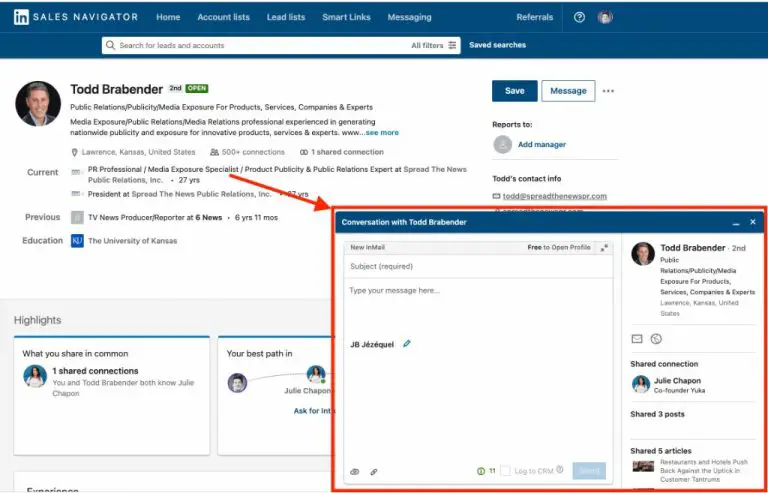InMail is LinkedIn’s internal messaging system that allows you to directly contact other members outside of your network. With InMail, you can reach executives, recruiters, and other professionals that you otherwise wouldn’t be able to connect with. But InMail credits don’t come for free – you have to pay for them as part of LinkedIn’s premium subscriptions. So do you have to pay for InMail on LinkedIn? The short answer is yes, InMail requires a paid subscription. However, there are some limited scenarios where you may be able to send InMails without paying. Let’s take a deeper look at how InMail works on LinkedIn.
What is LinkedIn InMail?
LinkedIn InMail allows you to directly contact anyone on LinkedIn, even if they are not within your network. Regular LinkedIn messages can only be sent to people who are connections, but with InMail you can reach anyone.
InMail messages bypass the recipient’s normal inbox and show up as a special notification, giving you a higher chance of getting a response compared to a standard LinkedIn message.
Here are some of the key features and capabilities of InMail:
- Directly contact people outside of your network
- Higher response rates than regular LinkedIn messages
- Recipients can reply directly back to your InMail
- Ability to attach files and add hyperlinks
- Read receipts let you know if your message was opened
InMail is intended for critical outreach when you really need to get in touch with someone, like recruiting for a key position or making an important business introduction.
Do You Have to Pay for InMail?
Yes, in most cases you have to pay for InMail credits on LinkedIn. Sending InMails requires having a premium LinkedIn account.
Here are the different ways to get access to InMail through LinkedIn’s paid offerings:
LinkedIn Premium Subscriptions
LinkedIn offers several premium subscription packages that include a set number of InMails each month:
- LinkedIn Premium Career – 6 InMails per month
- LinkedIn Premium Business – 18 InMails per month
- LinkedIn Premium Sales – 60 InMails per month
- LinkedIn Recruiter – 75 InMails per month
These subscriptions range from around $30 to $100+ per month depending on the plan.
Purchasing Extra InMail Credits
Once you have a premium account, you can buy additional InMail credits directly from LinkedIn:
- 10 InMails for $45
- 25 InMails for $95
- 50 InMails for $180
- 100 InMails for $320
Bulk packages offer a discounted rate per InMail compared to the monthly allotment. This allows you to send higher volumes for important campaigns.
InMail Sponsorships
For very large InMail campaigns, LinkedIn offers InMail sponsorships. These allow you to pay a flat rate to send up to 100,000 InMails per month. Sponsorships are priced based on expected send volume.
InMail sponsorships are primarily used by recruiters and sales professionals who need to contact thousands of prospects.
When Can You Send InMail for Free?
While most InMail requires payment, there are some limited scenarios where you may be able to send InMails for free:
New LinkedIn Account Bonus
When you first sign up for a paid LinkedIn subscription, you typically get a small number of free InMail credits as a bonus for signing up. For example, Premium Business may offer 15 free InMails for the first month.
Reactivated Account Bonus
If your paid LinkedIn subscription lapses for a period of time and you reactivate it, you may receive some free InMail credits as a bonus for starting your subscription again.
Referral Bonuses
If you refer a friend to purchase a paid LinkedIn subscription and they mention you, LinkedIn will sometimes provide the referrer with a small number of free InMail credits.
Company Sponsored InMail
Some companies pay for InMail capabilities and then allocate a number of credits to employees to use for recruiting or sales outreach. The company foots the bill, so it’s free for the individual user.
Promotional Offers
LinkedIn may occasionally offer free or discounted InMails as part of limited-time promotions. For example, they may give away 5 free InMails to use over a 1 month period for marketing purposes.
Personal Brand Accounts
LinkedIn offers a small number of free InMails (around 4-5 per month) to accounts registered as Personal Brand Pages. These are reserved for notable public figures, celebrities, and influencers.
Tips for Using InMail Effectively
Here are some best practices to get the most value out of your InMails:
Personalize Each Message
Avoid copying and pasting the same generic InMail to every recipient. Personalize the message with details specific to the person to show you actually reviewed their profile.
Highlight Value
Explain upfront in your message how contacting you will provide value to the recipient. Don’t make them guess why they should respond.
Keep It Short
InMails have a limited amount of preview text before the recipient has to click “Read more.” Get to the point quickly and avoid long-winded messages.
Follow Up Persistently
Professionals get inundated with messages, so follow up at least 2-3 times if you don’t receive a response. But avoid becoming a pest by sending too many messages.
Use Sparingly
Only use InMail when you truly cannot contact the person any other way. Don’t squander credits on informal outreach.
InMail Etiquette
Here are some etiquette tips to avoid misusing InMail:
- Don’t send bulk ‘copy-paste’ messages. Craft each InMail personally for the recipient.
- Avoid contacting people excessively if they don’t respond. Move on after 2 or 3 follow-up attempts.
- Don’t use for irrelevant offers or pitches. Only contact people for substantive professional reasons.
- Respect the recipient’s time by keeping messages brief and to the point.
- Use a professional tone – don’t use abbreviations, slang, or emojis.
Violating LinkedIn’s etiquette guidelines could get your account restricted from sending messages.
Conclusion
While you can occasionally send InMails for free with promotions or bonuses, regular use of InMail on LinkedIn does require a paid account. Premium subscriptions and buying credit packages are the primary ways most people access InMail.
To maximize your spend, personalize your outreach, highlight value to the recipient, and only use InMail when necessary. With proper etiquette and persistence, InMail can be very effective for making important connections. But be aware that response rates are never 100% guaranteed.
The investment required for InMail sends a signal that you really need to contact someone, increasing their urgency to respond compared to other free LinkedIn messages. If used strategically, it can deliver strong results and accelerating your career or business goals.