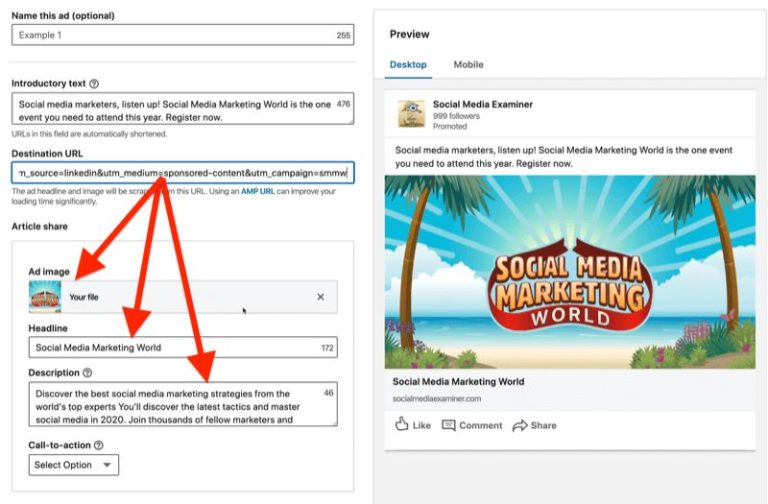Adding LinkedIn ads to your overall marketing strategy can help you:
– Generate more leads
– Increase brand awareness
– Drive traffic to your website
– Promote content and events
– Retarget website visitors
– Reach a professional audience
But how do you get started with LinkedIn ads? Here is a step-by-step guide on how to create and optimize a LinkedIn ad campaign.
Step 1: Set Up Your LinkedIn Ads Account
The first step is to set up your LinkedIn ads account if you don’t already have one. Here’s how:
1. Go to the LinkedIn Campaign Manager at https://www.linkedin.com/advertising/
2. Click “Create account” if you are new to LinkedIn ads or “Sign in” if you already have an account
3. Choose the type of account you want:
– Individual – for solopreneurs, freelancers or small businesses under 5 employees
– Company – for businesses with over 5 employees
4. Fill in your contact details and agree to LinkedIn’s advertising policies
5. Set your campaign budget and payment method. LinkedIn ads start from $10 per day.
Once your account is ready, you can move on to creating your first campaign and ads.
Step 2: Create Your Campaign
A LinkedIn ad campaign is a framework for your ads. It allows you to group your ads together and manage them in one place. Here are the steps to create a campaign:
1. From the Campaign Manager, click ‘Campaigns’ in the top menu bar
2. Click the + button to create a new campaign
3. Choose your campaign objective:
– Awareness – to build brand awareness
– Consideration – to drive engagement and site traffic
– Conversions – to generate leads and sales
4. Give your campaign a name and set the campaign dates
5. Specify your target audience by location, company size, industry, job title, etc. Leverage LinkedIn’s detailed targeting options.
6. Set your daily campaign budget and bid strategy. With bid strategies, you can maximize clicks, impressions, conversions, etc. within your budget.
7. Turn on campaign tracking via pixels or links so you can monitor performance.
8. Select the campaign format – Sponsored Content, Sponsored Messaging, Text Ads. Most advertisers choose Sponsored Content.
You now have a campaign shell ready to hold your ads.
Step 3: Design Your Ad Creatives
With your campaign setup, it’s time to create compelling ad creative that will resonate with your audience. Some tips:
– **Use attention-grabbing headlines and images** – Catch your audience’s eye with relevant visuals and headlines that communicate your key messaging.
– **Highlight value propositions** – Focus on the benefits you provide rather than just features. Communicate how you solve pain points.
– **Leverage LinkedIn’s ad formats** – Sponsored Content allows you to publish native ads on LinkedIn that look and feel organic.
– **Write persuasive ad copy** – Use concise, scannable copy that educates and persuades the reader. Aim for a friendly, consultative tone.
– **Include a strong call-to-action** – Every ad should have a CTA button or link driving the user to take action, like visiting your site, downloading content or contacting you.
You can create multiple ads within a single campaign and A/B test different creatives.
Step 4: Monitor and Optimize Your Campaign
Once your ads start running, you need to monitor performance and continuously optimize for better results. Here are some tips:
– **Analyze campaign metrics** – Review clicks, impressions, relevance score, CTR, conversions, cost per lead, etc. Filter by time period, ad creative, audience, etc.
– **A/B test ads** – Run different ad variations against each other to determine the top performing creative.
– **Adjust targeting** – Narrow or broaden your targeting based on which audience segments are responding best.
– **Change bids and budget** – Increase or decrease bids and daily spend to hit your goals within budget.
– **Improve ad copy/design** – Update any underperforming ads based on what’s resonating best with your audience.
– **Monitor keyword performance** – See which keywords drive the most relevant traffic and optimize targeting around those.
– **Watch conversion rates** – Continuously improve your ads and landing pages to generate more conversions.
With disciplined testing and optimization, you can improve the performance of your LinkedIn ad campaigns over time.
Step 5: Retarget Website Visitors
One powerful LinkedIn advertising technique is to retarget people who have already visited your website. This allows you to continuously market to higher intent prospects.
To set up retargeting:
1. Install the LinkedIn Insight Tag tracking pixel on your website. This enables you to track and retarget site visitors.
2. In Campaign Manager, target your ads to Website Visitors under Detailed Targeting. You can even segment further by pages visited, time on site etc.
3. Create compelling retargeting ads reminding visitors to come back and complete desired actions like downloading content or contacting sales.
4. Monitor the performance of your retargeting campaign separately to optimize.
Retargeting helps you reduce wasted ad spend and maximize impact with each website visitor. Just make sure your ads are relevant and not overly promotional.
Conclusion
Launching a LinkedIn ad campaign is easy to do in just 5 steps:
1. Set up your LinkedIn ads account
2. Create a campaign targeting your audience
3. Design effective ad creative
4. Monitor and optimize campaign performance
5. Retarget high-intent website visitors
With LinkedIn’s detailed targeting options, professional demographics and powerful ad formats, you have an unparalleled platform to drive B2B leads and sales.
By consistently testing and improving your LinkedIn ads, you can achieve great ROI and supercharge your lead generation. So get started today and take your B2B marketing to the next level!
What types of ads can I create on LinkedIn?
LinkedIn offers these primary ad formats:
– Sponsored Content – Appear as native posts in the LinkedIn feed. One of the most effective ad formats.
– Sponsored Messaging – Send targeted messages to LinkedIn members via InMail. Good for more personalized outreach.
– Text Ads – Display highly targeted text ads on the right rail of LinkedIn pages. Ideal for branding and direct-response.
What should my LinkedIn ad budget be?
LinkedIn recommends a minimum daily budget of $10 per campaign but most advertisers spend $50-$100+ per day for each campaign. Set an adequate daily budget based on your goals, audience size and current marketing costs. Start on the lower end and scale up as you test performance.
How do I target my LinkedIn ads?
Take advantage of LinkedIn’s detailed targeting including:
– Job title, seniority, company, industry
– Location, age, gender
– Interests, skills, groups
– Content interactions
– Website retargeting
Layer on multiple attributes that paint a picture of your ideal customers. Test different targeting approaches.
What bid strategy should I use?
The bid strategy determines how your budget is spent to maximize a certain objective:
– CPM bid – Get the most impressions
– CPC bid – Get the most clicks
– CPA bid – Get the most conversions
– ROAS bid – Achieve a target Return on Ad Spend
Try different strategies and see what works based on your goals. Start with CPC or CPM bidding to gain data.
How often should I monitor and optimize my campaign?
Check your LinkedIn campaign performance daily or every 2-3 days at minimum. Actively make changes and run A/B tests to continually improve results. Analyze weekly and monthly trends to spot optimization opportunities. Set up alerts for changes in key metrics.
Next Steps
– Sign up for a LinkedIn ads account if you don’t have one yet.
– Use LinkedIn’s audience targeting tools to research your ideal customers.
– Follow LinkedIn’s ad creative best practices.
– Read LinkedIn’s help guides on creating campaigns, ad targeting, and analyzing performance.
– Use LinkedIn and Google Analytics to understand your audience and optimize further.