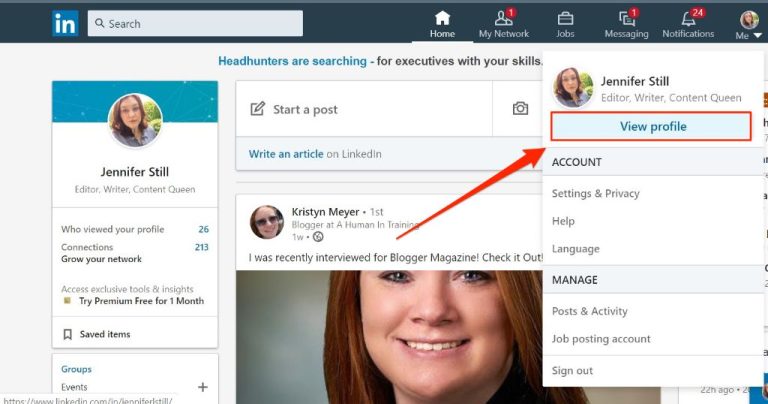Quick Answer
To make your skills public on your LinkedIn profile, go to your profile and click “View profile.” Under the intro section, click the pencil icon to edit. Scroll down to the Skills & endorsements section. Click the edit icon next to the Skills heading. For each skill you want to make public, click the drop down next to the skill and select “Show this skill on my profile.” Once you’ve selected the skills you want to make public, click “Save” at the bottom of the section. Now those skills will be visible to anyone who views your profile.
Steps to Make Skills Public on LinkedIn
Here are the detailed steps to make your skills public on your LinkedIn profile:
1. Go to your LinkedIn profile
– In your web browser, go to www.linkedin.com and log in to your account.
– Once you’re logged in, click on your profile photo in the top right corner.
– In the drop down menu, click “View profile.” This will take you to your public profile page.
2. Click the edit pencil icon
– On your profile page, scroll down and click on the pencil icon next to the intro section. This will put your profile in edit mode.
3. Scroll down to the Skills section
– Scroll down until you see the Skills & endorsements section. This is below the Experience and Education sections.
4. Click the edit icon
– In the Skills & endorsements section, click on the pencil edit icon next to the Skills heading.
5. Select skills to make public
– You will now see a list of all your skills. For each one, there is a drop down menu next to the skill name.
– Click on the drop down and select “Show this skill on my profile.” Do this for each skill you want to make public.
– The skills set to “Show this skill on my profile” will now be visible to anyone who views your profile.
6. Click Save
– Once you’ve chosen which skills to make public, click the blue “Save” button at the bottom of the section.
– This will save your changes.
And that’s it! Those skills are now public on your LinkedIn profile for recruiters, coworkers, and connections to see. You can repeat these steps at any time to toggle skills on and off or add new public skills.
Choosing Which Skills to Make Public
When selecting which skills to showcase on your profile, consider the following tips:
- Pick skills that are relevant to the types of jobs you want to be considered for.
- Focus on hard skills that you have experience and expertise in.
- Include a mix of technical and interpersonal skills.
- Keep your list concise – ideally around 10 key skills.
- Make skills public that fit with the rest of your profile, like your work experience.
For example, if you’re a marketing manager, you may want to highlight skills like:
- Digital Marketing
- Social Media Marketing
- Content Marketing
- SEO/SEM
- Campaign Management
- Google Analytics
- Market Research
- Strategic Planning
- Budgeting
- Leadership
This shows a mix of technical marketing skills along with soft skills that fit the profile.
Why Make Skills Public on LinkedIn?
Displaying your skills publicly on your LinkedIn profile has several advantages:
Get Found in Searches
Recruiters and hiring managers often search LinkedIn for candidates based on skills. Public skills will make it easier for them to find and consider you.
Showcase Your Abilities
Skills give viewers a quick snapshot of your offerings. They complement your work experience section.
Get Endorsed
When skills are public, connections can endorse you for them. This adds credibility.
Trigger Recommendations
LinkedIn may use public skills to recommend jobs and connections relevant to those abilities.
Rank Higher in LinkedIn Search
Profiles with complete, optimized sections tend to rank higher in LinkedIn search results. Public skills can improve your visibility and discovery.
Tips for an Effective LinkedIn Skills Section
To maximize the impact of your public skills section, keep these tips in mind:
List Relevant Skills
Focus on keywords that are directly relevant to your goals. Avoid padding your profile with unnecessary skills.
Include Skills that Show Range
Mix specialized technical abilities with generalized soft skills to present a well-rounded profile.
Feature Skills Prominently
Place your Skills section near the top of your profile for maximum visibility. LinkedIn displays the first few skills below your intro.
Update Frequently
As you gain new skills, edit your profile to include them. This keeps your profile current.
Check Endorsements
See which skills you’ve been endorsed for. Consider adding any relevant endorsed skills you may be missing.
Other LinkedIn Profile Tips
In addition to your skills section, keep these tips in mind to optimize your overall LinkedIn profile:
- Craft a compelling professional headline.
- Write an informative summary statement.
- Showcase your experience with rich media like photos, videos, presentations, etc.
- Share updates and articles to show activity and thought leadership.
- Customize your public profile URL.
- Include projects to highlight specific accomplishments.
An optimized LinkedIn profile is essential for putting your best foot forward online and advancing your career. Public skills are an important piece of your profile – so use these steps to control the visibility of your abilities and expertise.
| Benefits of Public Skills on LinkedIn | Tips for an Effective Skills Section |
|---|---|
|
|
Conclusion
Making your skills public on your LinkedIn profile provides many advantages in showcasing your expertise to connections, recruiters, and other industry professionals. Carefully choose which skills to display based on your career goals. Include a mix of technical hard skills and soft skills. Keep your list focused, relevant, and up-to-date. An optimized skills section is a key part of advancing your professional brand and opportunities on LinkedIn.