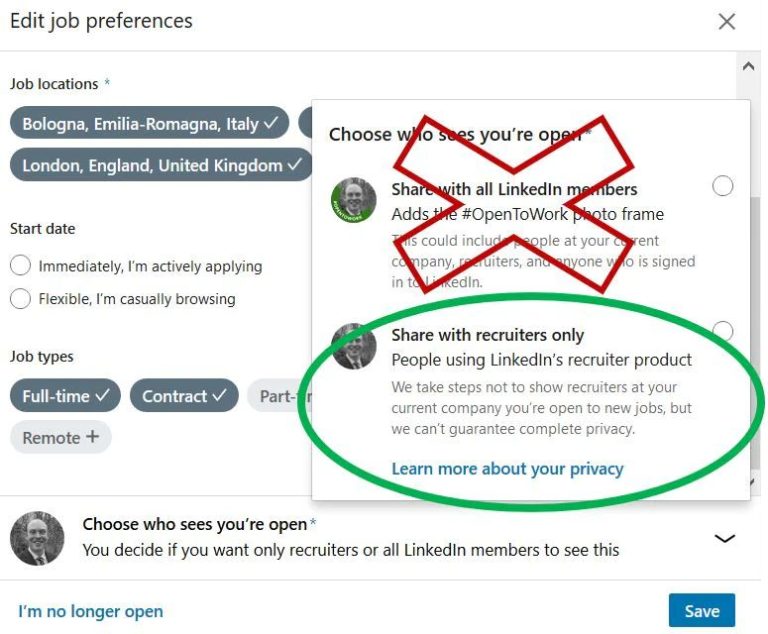You may not want your current employer to know that you are looking for a new job. One way employers can find out is by looking at your LinkedIn profile. Luckily, there are a few things you can do on LinkedIn to hide or change your current company while you search for your next opportunity.
Why Hide Your Current Employer?
Here are some common reasons people want to hide their current employer on LinkedIn:
- You are looking for a new job but don’t want your boss or coworkers to know.
- You have a side business or are doing freelance work your employer may not approve of.
- You work for a controversial company or organization.
- You are concerned about competitors learning confidential information about your employer.
Whatever your reasons, you have options to increase your privacy on LinkedIn.
How to Temporarily Hide Your Current Employer
Here are three ways to temporarily conceal your current employer on your LinkedIn profile:
1. Remove It from Your Profile
You can completely remove your current employer from your LinkedIn profile:
- Go to your profile and click “View profile.”
- Find the experience section and click “Edit.”
- Delete your current employer entry.
- Click “Save.”
Your profile will no longer list where you currently work. The downside is you’ll have an employment gap in your history.
2. Mark Your Current Job “Private”
Instead of deleting your current employer, mark it private:
- Go to your current experience entry.
- Click the three dots icon next to the position title.
- Select “Change audience.”
- Choose “Only you.”
This hides the entry from public view but keeps it visible to you. The gap still shows to others, but doesn’t raise as many questions.
3. Customize Your Public Profile
You can create a customized public profile without your current role:
- Go to your profile and click “Customize your public profile.”
- Uncheck your current employer so it doesn’t show.
- Click “Review and save.”
This public profile will show when people visit your page. You’ll still see your full experience when logged in.
How to Permanently Remove Your Current Employer
The above options only hide your current role temporarily. Here’s how to permanently delete it:
- Go to your experience entry and click “Edit.”
- Choose to discard the entry.
- Confirm you want to remove it.
This completely erases the employer from your profile. If you change your mind later, you’ll have to re-add and refill the details.
Considerations Before Removing
Before permanently deleting your current employer, keep in mind:
- It will create an experience gap in your work history.
- You’ll lose all endorsements, recommendations, and contacts affiliated with the role.
- Previous colleagues may still tag you on posts related to the employer.
These downsides are worth thinking about before removing the entry entirely.
How to Show a Different Employer
Instead of hiding your real employer, you can list a different company on your profile. For example:
- Add a new experience entry for your “cover” employer.
- Mark your real employer as private.
- Rearrange entries so the fake employer is current.
Now it looks like the made-up role is your job. This works well if:
- The fake company plausibly aligns with your career path and skills.
- You provide limited or fake details about the role.
- You eventually remove it and switch back to your real employer.
Listing a fake employer comes with risks, so use caution.
Creating a Fake Company
If listing a real company feels unethical, invent your own:
- Make it vague, like “Independent Consulting.”
- Say you do freelance, contract, or consulting work.
- Use a stealthy business name like “XYZ Corp.”
This gives you more flexibility in positioning the role.
Other Ways to Increase Privacy
In addition to modifying your current employer, here are some other profile tweaks to boost privacy:
Switch to a Private Mode
LinkedIn private mode limits public access to your full profile. To enable:
- Go to account settings.
- Select “Profile visibility.”
- Choose “Private mode.”
This makes your profile viewable only to 1st-degree connections.
Tighten Up Visibility Settings
Configure your profile visibility settings:
- Go to account settings.
- Select “Profile visibility.”
- Adjust who can find and view your profile.
For example, exclude search engines or restrict access to 2nd-degree networks.
Remove Profile Photo
Deleting your profile photo adds a layer of anonymity.
To remove:
- Hover over your photo.
- Click the camera icon.
- Select “Remove this photo.”
You’ll revert to a silhouette image until you upload a new photo.
Pros and Cons of Hiding Your Employer
Before making your LinkedIn profile more private, weigh the pros and cons:
| Pros | Cons |
|---|---|
|
|
In many cases, the privacy benefits outweigh the costs. But assess your own situation and needs.
Alternative Social Profiles
If you want to keep your LinkedIn strictly professional, create social profiles elsewhere to showcase your full background during a job search.
Some popular alternative professional networks include:
- Google Profile
- Viadeo
- About.me
These provide many LinkedIn-like features with more flexibility over employer visibility.
Personal Website
Having a professional personal website lets you completely customize your online presence:
- Highlight your skills, experience, and projects
- Link to your professional social profiles
- Showcase your work with a portfolio
With full control over content, you can shape how you want employers to see you.
Key Takeaways
Here are some key tips for managing your current employer on LinkedIn during a job search:
- Temporarily hide it by removing, marking private, or customizing your profile
- Permanently delete the employer entry to erase it entirely
- Consider listing a fake employer or general consulting role
- Enable private mode and tighten visibility settings
- Maintain alternative social profiles with full info
- Create a professional personal website to showcase your capabilities
With some strategic profile adjustments, you can keep your job search discreet while still benefiting from LinkedIn. Just be thoughtful about the trade-offs involved with increased privacy.
Conclusion
Keeping your current employer private on LinkedIn during a job search is completely understandable. With the right approach, you can increase your discretion without destroying the value LinkedIn provides for networking and discovery. Evaluate different options based on your specific concerns and career circumstances. And leverage other professional platforms or personal websites to convey your full professional story. With some extra care, you can keep your employer in the dark about your plans to move on.