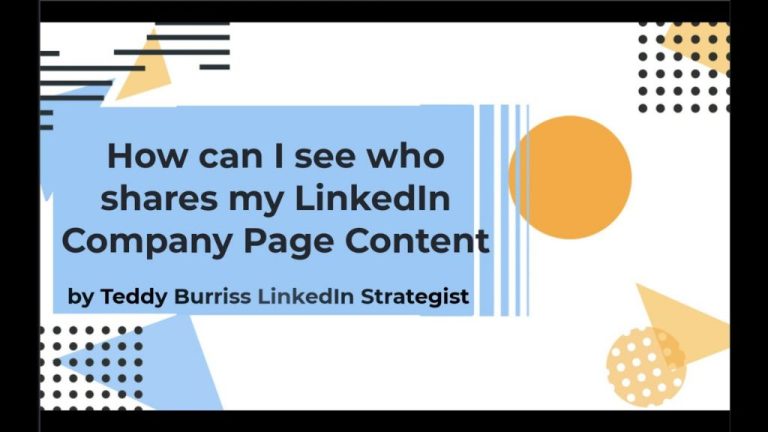Your LinkedIn headline is one of the first things people see when they view your profile. It’s prominently displayed right under your name and photo. So you’ll want to make sure it accurately represents your current role and industry. If you have an old company name in your headline that no longer reflects your work, it’s important to know how to remove it. Fortunately, editing your LinkedIn headline is a simple process.
Should you remove an old company from your headline?
If you no longer work for a company, it’s usually best to remove it from your LinkedIn headline. Here are some key reasons why:
- It will avoid confusing viewers – If your headline says you work for Company X, but you currently work at Company Y, it can be misleading.
- It will accurately depict your present role – Your headline should spotlight your latest position and industry. Outdated information doesn’t achieve this.
- It will keep your profile up-to-date – Maintaining current details on your LinkedIn profile is important for your professional brand.
- It will prevent misleading recruiters – Recruiters may reach out about roles at your old company if they see it still listed.
Of course, there can be some exceptions. For example, if you worked at a highly recognizable company in the past, you may want to keep it in your headline for name recognition. But in most cases, removing an old company name helps keep your profile refreshed.
How to edit your LinkedIn headline
Updating your LinkedIn headline to remove an old company is easy:
- Go to your LinkedIn profile page and click “View profile” to access your profile edit mode.
- Find your current headline just below your name and photo and click on it.
- Delete the old company name from your headline text.
- Consider rewriting your full headline to best reflect your current role and industry.
- Click “Save” to update your changed headline.
And that’s all there is to it! Your updated headline without the old company name will now be visible to all who view your profile.
Headline best practices
When updating your LinkedIn headline, keep these tips in mind:
- Keep it concise – Summarize your professional identity in just a few words.
- Add keywords – Include key terms that describe your current position and industry.
- Highlight accomplishments – Quantify achievements like “Generated $1 million in sales.”
- Use your current job title – Start with your exact, official job title.
- Name your company – Follow your title with the name of your current company.
- Specify your role – You can include your specialty, department, or focus.
Here are some headline formula examples:
- [Current Job Title], [Current Company] | [Industry or Role Specialty]
- Achieved [Result] as [Current Job Title] at [Current Company]
- [Number of Years] of [Industry] Experience | [Current Job Title] at [Current Company]
Keep your headline under 120 characters to maintain visibility on profiles. Use relevant keywords but don’t keyword stuff.
Other profile sections to update
In addition to your headline, there are a few other LinkedIn profile sections you may want to update after leaving a company:
- Experience – Change your current position to past tense and add your end date.
- Featured – Remove any featured posts related to your old company.
- Education – Remove the old company from any listed education entries.
- Recommendations – Ask for new recommendations from colleagues at your new role.
Doing an overall profile audit whenever you switch jobs can help present the most accurate picture of your background.
Customize your public profile URL
One final recommendation when you remove an old company from your profile is to customize your public profile URL on LinkedIn:
- Go to your “Profile” page.
- Find the “Public profile” section.
- Click “Customize your public profile URL.”
- Update the URL to reflect your name and current position.
- Click “Save.”
This makes your profile link more memorable and searchable for your new position.
Conclusion
Keeping your LinkedIn profile updated as you take on new professional roles is an important way to manage your personal brand. Taking just a few minutes to remove old company names from your headline, experience, featured posts, and other sections will ensure your profile accurately represents your latest career details. Maintaining this accuracy helps avoid confusion, keeps recruiters informed, and presents your most relevant, up-to-date credentials.