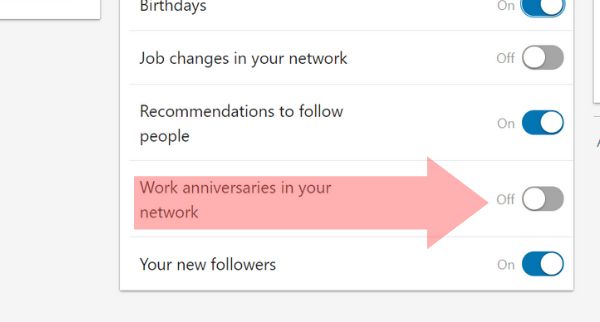LinkedIn can be a great place to showcase your career accomplishments and milestones. However, some users may prefer to keep certain work anniversaries or promotions private. If you’ve shared a work anniversary on LinkedIn that you now want to remove, here are some tips on how to delete or hide that update from your profile.
Why Remove a Work Anniversary Post?
There are a few reasons why you may want to remove a work anniversary update from your LinkedIn profile:
- You don’t want to broadcast when you started at a company, especially if it reveals your age
- You have left the company and don’t want to continue promoting them
- The work anniversary post generates unwelcome contacts or messages
- You posted it by mistake or with incorrect dates
- You want to maintain privacy around your employment history
Removing the post helps regain control over your profile and what professional milestones you publicly celebrate.
Deleting a Work Anniversary Post
If you want the work anniversary post gone for good, deleting it is the best option:
- Go to your LinkedIn profile page and click “See all activity”
- Locate the work anniversary post and click the three dots icon next to it
- Select “Delete update”
- Confirm you want to delete the post when prompted
Once deleted, the post will no longer be visible anywhere on your profile or to your connections. However, some people may have already seen it before you deleted it.
Hiding a Work Anniversary Post
Instead of permanently deleting the post, you can also hide it from your profile:
- Go to your LinkedIn profile and click “See all activity”
- Find the work anniversary post and click the three dots icon
- Select “Hide from profile”
This will prevent the post from being visible on your profile. But it will still be visible to you when you view your activity.
Things to Note About Hidden Posts
- You can still undo the action and unhide the post
- The post could appear if you reconnect with someone who engaged with it originally
- It can show up if you dismiss LinkedIn’s prompt to permanently delete hidden posts
So hiding is not as foolproof as deleting the post entirely.
Removing Work Anniversary From Featured Section
Another option is to keep the post, but remove it from the featured section at the top of your profile:
- Go to your profile and click “Edit profile”
- In the “Featured” section, locate the work anniversary post
- Click the “Remove” button next to it
- Save your changes
Doing this means the post will stay on your activity page, but won’t be highlighted on your profile.
Preventing Work Anniversary Posts in the Future
If you don’t want to risk another inappropriate work anniversary post, there are some preemptive actions you can take:
- Turn off work anniversary notifications in your account settings. Go to “Settings & Privacy” then “Notifications.”
- Remove your start date from your current position so LinkedIn can’t auto-generate a work anniversary.
- Be cautious about connecting with co-workers who may mention work milestones.
You can also proactively post about work anniversaries you want to celebrate, rather than leaving it to chance.
Alternative Ways to Use LinkedIn
If you prefer not to advertise work anniversaries at all, focus your LinkedIn presence on other professional topics:
- Post industry articles and thought leadership content
- Share volunteer experiences, certifications, and courses
- Highlight only certain positions or skills
- Use it solely for networking and connecting
There are many ways to shape your profile around the image and achievements you want to display.
Advice for Updating Your LinkedIn Profile
Here are some best practices as you update your LinkedIn presence:
- Customize your notifications so you’re alerted to or approve any changes.
- Periodically review profile activity and featured posts.
- Be selective about what you choose to share publicly.
- Don’t feel obligated to post work anniversaries or promotions.
- Keep your profile professional and beware oversharing.
Following this advice can help you proactively manage your LinkedIn profile.
Conclusion
While LinkedIn can be a platform to showcase career accomplishments, users should also feel empowered to curate their presence and remove anything that makes them uncomfortable. Deleting or hiding unwanted work anniversary posts is simple to do. You have options to remove the update from different areas, prevent future posts, or use LinkedIn in a way that focuses less on employment milestones. With some maintenance and discretion, you can shape your profile into something that protects your privacy but still allows professional connections.
| Pros | Cons |
|---|---|
| Removes unwanted attention or visibility | People may have already seen the post |
| Lets you update profile on your own terms | Post could resurface if you reconnect with someone |
| Gives you control over your information | Doesn’t prevent all future posts about milestones |
Key Takeaways
- You can delete or hide work anniversary posts from your LinkedIn profile.
- Turn off notifications and remove start dates to prevent future unwanted posts.
- Focus your profile on other professional content instead of work milestones.
- Customize your activity, connections and notifications to curate your presence.
Frequently Asked Questions
Does deleting a work anniversary post remove it completely?
Yes, deleting a post will permanently remove it from your profile and connections’ feeds. However, it’s possible someone saw it before you deleted it.
Can I delete a work anniversary post someone else posted on my profile?
Yes, you can delete any post on your own profile, even if someone else created it. Just follow the steps to locate and delete the post.
Will LinkedIn still know my employment start date even if I remove it?
Potentially yes. Even if you remove the start date from your profile, LinkedIn may have recorded that data and can use it to generate notifications. Turning those notifications off is the safest bet.
What happens if I hide a post instead of deleting it?
Hiding means the post will no longer show up on your profile but will still be in your activity. It could resurface if you reconnect with someone.
Can I prevent all anniversary notifications on LinkedIn?
Yes, you can turn off work anniversary, promotion, and profile anniversary notifications in your account settings. Go to Settings & Privacy > Notifications.
Key Terms
LinkedIn Profile
This is your professional presence on LinkedIn that displays your work history, education, skills, accomplishments, and other career details. You can customize what sections are featured.
Work Anniversary Post
An update on your LinkedIn profile celebrating an employment milestone, like starting a new job or marking years at a company. LinkedIn may automatically generate these.
Delete
Permanently removing a post or piece of profile content. This completely erases it from your profile and connections’ feeds.
Hide
Concealing a post from your profile but keeping it in your activity history. It could resurface later.
Featured
The top section of your LinkedIn profile that highlights key information, work experience, education, accomplishments and posts.