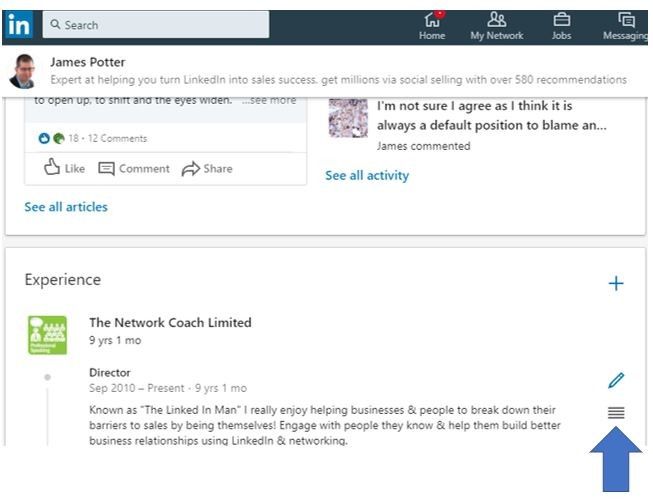LinkedIn allows you to showcase your professional background by listing the positions you have held at various companies. The order in which you list these positions matters since recruiters and connections view them chronologically, with your most recent position first.
If you want to reorder your LinkedIn positions, it’s easy to do right from your profile. Here are step-by-step instructions on how to change the order of positions on LinkedIn.
Why You Might Want to Reorder LinkedIn Positions
There are a few key reasons why you may want to reorder your LinkedIn positions:
- Emphasize more relevant experience: If you have an older position that is more relevant to your current career goals than a more recent role, you can reorder to showcase the older position first.
- Group similar roles: You may want to group similar types of roles together rather than just listing positions chronologically.
- De-emphasize irrelevant experience: If you have an old or irrelevant position you want to downplay, you can move it lower in the order.
Reordering allows you to shape how your professional story is told and what roles you want to highlight most prominently.
How to Reorder Positions on LinkedIn
Reordering LinkedIn positions is easy to do right from your profile editor:
- Go to your LinkedIn profile page and click “View profile” to pull up the profile editor.
- In the Experience section, click the icon next to the position you want to move. Select “Move position” from the dropdown menu.
- A pop-up will appear. Use the up or down arrows to move the position higher or lower in the order. Click “Save” when done.
- Repeat steps 2-3 to continue reordering as desired. Positions will be updated in real time.
- When finished, click “Review changes” then “Save” to finalize the new position order.
It only takes a few clicks to reorder each position. You’ll want to carefully think through the optimal order before changing it around.
Tips for Reordering Positions
Here are some tips to optimize your position order:
- List your current or most recent position first since this is likely most relevant.
- Group similar roles together rather than just listing chronologically.
- Highlight positions that demonstrate skills or achievements you want to showcase.
- Put lesser-related experience lower in the order.
- Keep position titles and companies accurate to reflect actual roles.
- Explain role changes in the position descriptions if needed for context.
Determining the best order that tells your professional story takes some thought. Try drafting different arrangements until you land on the one that highlights the roles you want to feature most.
Does Position Order Affect LinkedIn Algorithm?
Position order can impact how your LinkedIn profile ranks in search results and algorithm:
- Higher-ranked positions tend to get more weighting and attention.
- Relevant, high-level roles placed first may get ranked higher by algorithm.
- Grouping like roles can better demonstrate your expertise in an area.
- Poorly ordered positions may appear disconnected or irrelevant.
While LinkedIn’s algorithm considers many factors, position order can influence how cohesive and compelling your professional story appears. Optimize order for your goals.
Maximizing Your LinkedIn Presence
In addition to position order, optimize your LinkedIn presence with these tips:
- Craft a strong profile summary showcasing your value.
- Use rich media like images, videos and presentations.
- Get endorsements and recommendations from colleagues.
- Engage regularly by commenting, liking and sharing.
- Follow relevant companies to expand your network.
- Join industry or interest-based LinkedIn groups.
A compelling, comprehensive profile makes you stand out on LinkedIn and to recruiters. Position order is one element that contributes to your overall presence.
Conclusion
Reordering your LinkedIn positions only takes a few minutes but can significantly customize how your background is presented. Carefully consider which roles you want to highlight most prominently and group similar experiences together.
Keep your position order fresh as you take on new roles. This allows you to control and shape the narrative of your professional development on your LinkedIn profile.
| Tip | Explanation |
|---|---|
| List current or most recent role first | This position likely reflects your current skills and interests most. |
| Group similar roles | Demonstrates your specialized experience and expertise. |
| Highlight relevant positions | Shows skills and achievements you want to feature. |
| Place unrelated roles lower | De-emphasizes less relevant experience. |
| Keep titles and companies accurate | Reflects actual positions held and context. |
| Explain role changes | Provides clarity if you make shifts across industries or functions. |