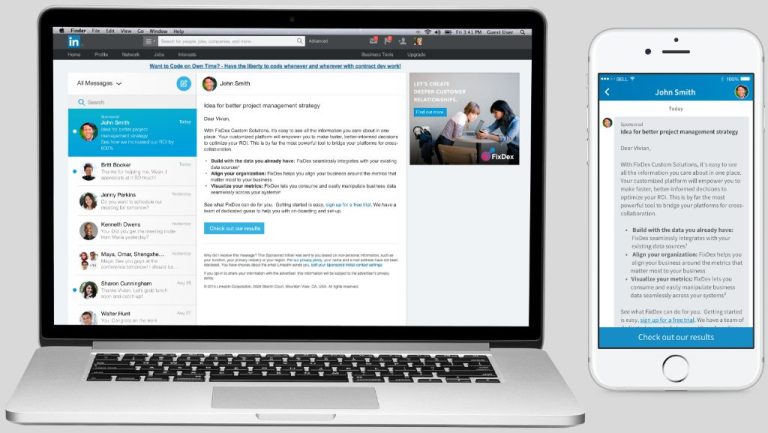What is LinkedIn InMail?
LinkedIn InMail is a messaging feature within LinkedIn that allows you to send private messages to other members, even if you’re not connected. InMail messages bypass the recipient’s inbox and appear as notifications, so they have a better chance of being opened compared to standard connection requests.
Some key things to know about InMail:
- InMail credits are required to send messages. You can purchase credits individually or through a LinkedIn subscription.
- There are limits on how many InMails you can send per month, based on your account status.
- Recipients can choose to accept, ignore or report InMail messages.
- InMail cannot be used to send spam or unsolicited promotional pitches.
Overall, InMail provides a way to directly contact people you’re not connected to on LinkedIn. It can be useful for recruiting, sales prospecting and making professional connections.
Is LinkedIn InMail Trustworthy?
Here are a few factors to consider regarding the trustworthiness of LinkedIn InMail:
Identity Verification
LinkedIn profiles go through varying levels of identity verification to prevent fake accounts. Receiving an InMail means it came from a real person with a validated profile.
Professional Reputation
Most LinkedIn members are there to network for professional reasons and build their reputation. Sending spam or inappropriate messages can damage one’s standing.
Monitoring for Abuse
LinkedIn has algorithms to monitor InMail activity and spam filters to catch bad actors misusing the system. There are limits and controls to prevent abuse.
Member Reporting
Recipients can report inappropriate InMail messages. LinkedIn will take action against accounts sending spam or harassing others.
Paid Credits Required
The need to purchase InMail credits deters spammers since it costs money to send each message. This helps reduce unwanted messages.
Potential Downsides of LinkedIn InMail
While InMail has trust elements built-in, there are some risks to be aware of:
- Scammers may create fake LinkedIn profiles and pay for credits to appear legitimate.
- Recipients may still receive unwanted solicitations or unwelcome advances.
- Some paid LinkedIn accounts have higher InMail limits, enabling high-volume messaging.
- Sales prospects may use deceptive techniques like posing as a recruiter to get your attention.
So InMails should still be approached with healthy skepticism – look at the sender’s profile, check for red flags, and use your best judgment responding. But overall, LinkedIn InMail tends to be more trustworthy than unsolicited emails.
Best Practices for Sending InMail
If you plan to use InMail for professional outreach, here are some best practices to build trust:
- Personalize each message and demonstrate you read the person’s profile.
- Be transparent about who you are and your reason for contacting them.
- Keep your message professional – no spammy templates or all-caps pitches.
- Offer value to the recipient – share an insightful article, introduce an opportunity, etc.
- Focus on starting a conversation, not just pitching your product or service.
- Respect it if someone doesn’t respond – no repeated messaging.
Following these guidelines helps ensure your InMails are received positively.
Tips for Responding to InMail
When receiving InMail messages, here are some tips:
- Check the sender’s profile and look for red flags like a lack of connections or recent activity.
- Be cautious replying if the message is overly salesy or promotional.
- Look for signs of personalization and that they read your profile.
- Reply to polite, professional messages even if you’re not interested – it builds your network.
- Feel free to ignore or report any concerning or harassing InMails.
Applying common sense goes a long way in determining which InMails are worth your time and which to disregard.
Conclusion
While LinkedIn InMail has potential for abuse like any messaging system, there are enough safeguards in place to make it fairly trustworthy for professional networking and prospecting. However, it’s still important to vet senders, look for red flags, and use your best judgment when deciding if an InMail is worth responding to. With proper precautions, InMail can provide valuable connections.