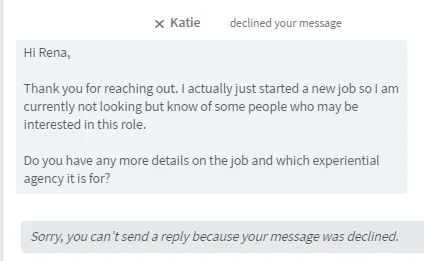LinkedIn’s InMail messaging system allows you to directly contact other members, even if you’re not connected. InMail messages bypass the recipient’s inbox and appear in the Messages section of their LinkedIn account.
However, recipients can choose to decline InMail messages. Declining an InMail prevents the sender from sending additional messages for a period of time. Here’s an in-depth look at what happens when you decline InMail on LinkedIn.
What is LinkedIn InMail?
LinkedIn InMail is a messaging feature that allows you to directly contact anyone on LinkedIn, whether they’re in your network or not. Some key facts about InMail:
- InMail messages go directly to the recipient’s LinkedIn Messages section rather than their regular inbox.
- Recipients can only receive a certain number of InMail messages per month before having to pay.
- Senders must have a premium LinkedIn account in order to send InMails.
- InMail often has higher response rates than regular LinkedIn messages.
InMail is intended for reaching out to people you’re not connected to. For example, you may want to contact someone about a job opportunity, business proposal, or collaboration.
What happens when you decline an InMail message?
When you decline an InMail message, a few things happen from the recipient’s perspective:
- The InMail message is removed from your LinkedIn Messages section.
- The sender receives a notification that you declined their message.
- You won’t receive any other InMail messages from that sender for a period of time.
Declining an InMail also prevents the sender from contacting you again via InMail for a set period of time, usually around four weeks. They will be notified that InMail is not an effective way to reach you at this time.
Why would you decline an InMail message?
There are a few common reasons why someone may choose to decline an InMail message:
- The message is irrelevant to you
- The proposition doesn’t interest you
- You don’t know the sender and don’t want to connect
- The message seems suspicious or like spam
- You’re too busy to respond right now
Rather than just ignoring the message, declining it sends a stronger signal to the sender that you’re not interested in receiving messages from them.
What happens from the sender’s perspective?
When an InMail message is declined, the sender sees a notification saying that the recipient wasn’t interested in their message. They won’t be able to send another InMail to that person for 30 days.
After 30 days, they can pay to send another InMail message to the recipient. However, further declines may extend the waiting period before they can message you again.
Keep in mind that InMail credits cost money. Some implications for the sender include:
- They lost the InMail credit from the declined message
- They may be less likely to send InMails to unresponsive prospects
- Their response rate metrics for InMail campaigns will decrease
- They need to wait 30 days before paying to message uninterested prospects again
What are the alternatives to declining InMail?
Declining InMail sends a strong message, but you have a few other options if you want to softly ignore the message:
- Just don’t respond – The message will stay in your inbox but you can leave it unanswered.
- Mark it as read – Open the message and mark it as read. The sender won’t know if you skimmed it or not.
- Delete it – This removes the message from your inbox without notifying the sender.
- Flag it as spam – This feeds back to LinkedIn to improve their spam filtering algorithms.
However, the sender may not get the hint that you’re not interested. Declining the InMail sends a clear signal to stop contacting you via InMail.
Pros of declining LinkedIn InMail
What are some potential advantages to actively declining an InMail message rather than just ignoring it?
- Prevents future messages – Declining stops the sender from sending you InMails for at least 30 days.
- Saves time – Removes irrelevant messages from your inbox quickly.
- Provides clear feedback – The sender knows their message wasn’t welcomed and why.
- Improves sender behavior – May discourage irrelevant solicitations in the future.
- Prioritizes important messages – Clears out less relevant InMails so you can focus.
Declining unwanted InMail can help optimize your LinkedIn messaging experience by weeding out uninterested solicitations.
Cons of declining LinkedIn InMail
Declining an InMail also has some potential drawbacks:
- Limits future outreach – You won’t be able to receive InMail from that sender for at least a month.
- Burns a bridge – It sends a confrontational message that you didn’t want their message.
- Loses nuance – There’s no option to provide feedback on why you declined.
- May be perceived as rude – Some senders consider a decline equivalent to saying “don’t contact me again.”
- Reduces visibility – You may miss out on relevant opportunities by preemptively declining all InMails.
Indiscriminately declining InMails could potentially close you off from worthwhile conversations and connections. Use discretion based on the sender and message content.
Best practices for declining InMail
Here are some best practices around judiciously declining LinkedIn InMail messages:
- Don’t automatically decline InMails. Review each one.
- Only decline messages that clearly aren’t relevant to you.
- Politely respond to explain why if you’re declining due to sender behavior.
- Consider adding qualified senders to your network rather than just declining.
- Follow up if you change your mind after declining an InMail.
- Remember the sender is a real person trying to connect with you.
- Report any harassing or abusive InMail messages to LinkedIn.
Declining InMail cleanly removes unwanted messages from your inbox. But do so politely and strategically rather than declining everything outright. The right connections could be just an InMail away.
How often do people decline InMail messages?
LinkedIn has not released hard data on how frequently InMail messages get declined. However, marketing data provides some estimates:
- Average InMail response rate is around 10-20%
- Sending 100 InMails may yield 5-15 positive responses
- Response rates are higher when contacting less senior titles
- Response rates are lower when messaging high-value prospects
- Declines likely represent 50-70%+ of non-responses
Based on typical InMail response metrics, it’s reasonable to estimate that anywhere from 50-80% of InMail messages sent are ultimately declined by the recipient.
Of course, this varies significantly based on:
- Relevance of the message
- Sender familiarity
- Recipient level of interest
- Quality of the message
- Value proposition of connecting
Thoughtful messages tailored to the recipient’s interests likely see lower decline rates. Mass spam campaigns essentially guarantee high levels of declines.
InMail response rates by industry
Here are average InMail response rates across different industries, which give a sense for how often messages may be declined:
| Industry | InMail Response Rate |
| Technology | 15-20% |
| Finance | 10-15% |
| Healthcare | 15-20% |
| Higher Education | 20-30% |
| Marketing/Media | 15-25% |
Technology, healthcare, and education see higher than average InMail response rates. Finance has lower engagement, possibly due to high volumes of recruiting InMails.
Do declines hurt your LinkedIn presence?
Does frequently declining InMail messages negatively impact your LinkedIn profile?
The short answer is no – judiciously declining irrelevant InMails won’t hurt your LinkedIn presence. In fact, it can help ensure your inbox stays focused.
However, some impacts to be aware of:
- You miss opportunities from preemptively declining messages
- High decline rates may discourage quality connections from InMailing you
- Mass declining everything could be perceived as standoffish
- Recipients who only decline may seem unapproachable
As long as you thoughtfully consider each InMail, declining irrelevant outreach shouldn’t damage your profile. But be selective rather than instantly dismissing every message.
Does declining prevent you from seeing that sender’s profile?
No, declining an InMail does not prevent you from viewing the sender’s LinkedIn profile. You can still access their profile as normal.
The only impact is that the sender is blocked from sending additional InMail messages to you for 30 days. All other LinkedIn functionality remains unchanged.
InMail alternatives
If you want to limit InMail messages without declining outright, here are some alternatives:
Proactively managing your preferences, profile details, and messaging can reduce low-quality InMail. But thoughtful declining has its place in keeping your inbox focused.
InMail vs. LinkedIn messages
How does declining InMail differ from handling regular LinkedIn messages? Here’s a quick comparison:
| InMail | Regular LinkedIn Messages | |
| Sender Requirements | Premium account required | Free to message connections |
| Declining Impact | Blocks sender for 30 days | No impact on sender |
| Receive Limits | Recipient capped per month | Unlimited for free users |
| Message Location | Separate InMail section | Normal message inbox |
InMail and regular LinkedIn messages have different interfaces and limitations. Declining InMail uniquely restricts the sender’s ability to message you again.
Conclusion
Declining InMail on LinkedIn clearly signals to the sender that you’re not interested in their message and blocks further messages for 30 days.
Thoughtful, selective declining can help optimize your inbox and prevent irrelevant solicitations. But indiscriminate declining could close you off to worthwhile opportunities.
Consider each InMail individually, provide respectful feedback if needed, and leverage messaging preferences to focus your LinkedIn communications.
With thoughtful InMail management, you can maximize the value of messaging while minimizing distracting outreach.