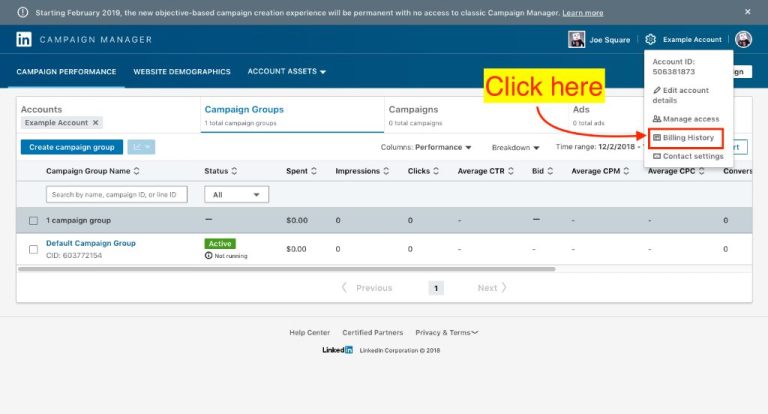LinkedIn Campaign Manager is LinkedIn’s advertising platform that allows businesses to create and manage LinkedIn ad campaigns.
There are several different payment methods available for funding LinkedIn Campaign Manager accounts and campaigns. The payment method you choose depends on factors like your business needs, location, and preferences. This article will provide an overview of the main payment methods available for LinkedIn Campaign Manager.
Payment Methods Overview
Here is a quick overview of the main payment methods available for funding LinkedIn Campaign Manager accounts:
- Credit card – Visa, Mastercard, American Express, Discover
- Debit card – Visa, Mastercard
- Wire transfer
- PayPal
- LinkedIn balance
- Offline payments
Credit and debit cards are the most common and convenient payment methods. Wire transfers allow you to pay from a business bank account. PayPal can be connected to either a personal or business PayPal account. The LinkedIn balance refers to prepaid funds added directly to your LinkedIn Campaign Manager account. Offline payments refer to checks or money orders.
Let’s explore each of these payment methods for LinkedIn Campaign Manager in more detail.
Credit Card Payments
Paying with a credit card is the most popular payment method for LinkedIn Campaign Manager accounts. The following major credit cards are accepted:
- Visa
- Mastercard
- American Express
- Discover
When you first create your LinkedIn Campaign Manager account, you will be prompted to enter your credit card information. This card will become your default payment method for charges associated with that account.
You can add multiple credit cards to the same Campaign Manager account if desired. To add a new card, simply go to the billing settings page in your account and click “Add Payment Method”.
The advantages of paying with a credit card include:
- Instant availability – Your card is charged immediately when campaigns launch or new ads are placed.
- Rewards & cash back – Many credit cards offer rewards points or cash back for purchases.
- Flexible spending limits – Your monthly spending depends on your credit limit.
- Easy tracking – All LinkedIn advertising charges appear on your monthly card statement.
When using a personal credit card, keep in mind that LinkedIn advertising spending will count toward your personal credit limit and appear on your personal statement. For larger business advertising budgets, a corporate or business credit card may be more suitable.
Debit Card Payments
In most cases, debit cards with the Visa or Mastercard logo are also accepted for LinkedIn Campaign Manager payments.
Adding a debit card as your payment method provides much of the same convenience as a credit card. The key difference is that the funds are immediately withdrawn from your checking account rather than charged to a revolving credit limit.
The pros of paying with a debit card include:
- Immediate availability – Funds are quickly deducted from your checking account.
- Daily spending limits – You can only spend the amount available in your checking account.
- Potential fraud protection – Debit cards may offer zero liability in case of unauthorized charges.
The downsides to be aware of with debit cards are:
- Overdraft fees – Spending over your account balance can result in costly overdraft fees.
- Holds on funds – Temporary authorization holds placed on purchases can tie up your available balance.
- Lack of flexibility – Daily spending is limited to your current checking account balance.
To avoid overspending your account, closely monitor your checking account balance when using a debit card for LinkedIn advertising.
Wire Transfers
Wire transfers allow you to pay for your LinkedIn Campaign Manager account directly from a business bank account. This payment method is commonly used by agencies and enterprise companies.
To pay via wire transfer:
- Choose wire transfer as your payment method when first creating your LinkedIn Campaign Manager account or by updating the payment info.
- LinkedIn will provide wire transfer instructions including:
- Account number
- Routing number
- SWIFT code
- Bank name and address
- Initiate the wire transfer through your bank’s website or branch.
- Notify LinkedIn when the transfer is complete by sending confirmation details.
- Funds should become available in your account within a few business days.
The benefits of paying via wire transfer include:
- Large amounts – There are generally no limits on wire transfer amounts.
- Funds from business accounts – Wire transfers draw directly from business funds.
- International payments – Wires provide a way to pay in multiple currencies internationally.
The potential drawbacks to be aware of are:
- Transfer fees – Banks often charge fees for outgoing and incoming wire transfers.
- Timing delays – Wire transfers can take a few days to complete.
- Admin hassle – There is more setup work compared to credit cards or PayPal.
For very large LinkedIn ad budgets or international customers, the small hassle of wire transfers may be outweighed by the benefits. But for typical advertisers, credit cards or PayPal tend to be much easier payment methods.
PayPal
PayPal is accepted as a payment method for LinkedIn Campaign Manager accounts. You can connect either your personal PayPal account or a business PayPal account to your LinkedIn advertising account.
To use PayPal, first make sure you have an active PayPal account. Then simply select PayPal as your payment method when setting up your LinkedIn Campaign Manager account, or add it later under billing settings.
When campaigns launch or ads are placed, LinkedIn will charge the amount to your designated PayPal account.
Paying via PayPal offers several potential benefits:
- Fast setup – PayPal accounts are quick and easy to establish.
- No sensitive info – You don’t need to provide your credit card or bank account details to LinkedIn.
- Purchase protection – PayPal offers dispute resolution for qualifying purchase problems.
- Balance shielding – Keep advertising expenses separate from your normal PayPal balance.
The limitations to note with PayPal include:
- Spending limits – Personal accounts have lower spending limits than business accounts.
- Funding source – You still need a linked credit card, debit card, or bank account as the ultimate funding source.
- Additional fees – PayPal transaction fees may apply in some cases.
For personal LinkedIn advertising budgets, using your personal PayPal account funded by a credit or debit card offers a quick and convenient option. Business advertisers may prefer linking a dedicated business PayPal account to provide higher limits, better tracking, and account protection.
LinkedIn Account Balance
Another way to fund LinkedIn Campaign Manager is by adding prepaid funds directly to your LinkedIn advertising account balance. This creates a pool of funds or “wallet” that will automatically be drawn from as you launch campaigns or place ads.
There are a couple ways to add money directly to your LinkedIn advertising balance:
- Online balance top up – In your account, use a credit card or PayPal to top up your balance in increments of $50 or more.
- Offline payment – Make an offline payment via wire transfer or check, then notify LinkedIn to credit your account.
Maintaining a healthy LinkedIn advertising balance offers several benefits:
- Simplified payments – Your account will automatically draw from the prepaid balance.
- Reduced risk – Prepaid funds help avoid problems if your primary payment method has an issue.
- Account protection – Keep advertising expenses separate from your personal or business funds.
- Fund accessibility – Top up at any time to ensure your balance covers new campaigns.
The main limitations to be aware of with the LinkedIn balance method are:
- Manual top ups – You need to proactively add funds to your advertising account.
- Expiration – Balances can expire after extended inactive periods.
- Spending caps – There may be limits on how much you can prepay at once.
Keeping a minimum buffer fund in your LinkedIn balance is recommended to protect against potential payment disruptions. But you don’t necessarily need to prepay your entire ad budget, since you can always top up your balance as needed.
Offline Payments
If you prefer to avoid credit cards, wire transfers, and online payment methods altogether, LinkedIn Campaign Manager does support offline payment options as well.
The offline payment methods accepted are:
- Checks – Bank checks made out to LinkedIn Ireland Unlimited Company
- Money orders – Postal money orders made out to LinkedIn Ireland Unlimited Company
To pay via offline payment:
- Select offline payment method when first creating your Campaign Manager account or updating your existing payment settings.
- LinkedIn will provide a mailing address to send your check or money order.
- Mail your offline payment to LinkedIn.
- Notify LinkedIn when payment is sent so they can track it.
- Once received and processed, funds will be added to your advertising account balance.
The advantages of paying offline are:
- Avoidance of cards – Completely eliminates the need for credit cards or online payment methods.
- Account separation – Keeps advertising funds completely separate from personal or business accounts.
- Control – Checks allow you to specify the exact amount of ad funding as needed.
The limitations to consider with offline payments are:
- Delayed funding – It can take 1-2 weeks for mailed checks or money orders to be received and processed by LinkedIn.
- Manual effort – Offline payments require mailing a physical check for each funding increment.
- Limited tracking – No digital receipts or transaction records.
Offline payment works best for advertisers that want to completely avoid any online payment systems and are not in a rush to fund campaigns quickly. For most other situations, online digital payment methods tend to be significantly more efficient.
Choosing a Payment Method
When deciding how to fund your LinkedIn Campaign Manager account, consider factors like:
- Convenience – How quick and easy is it to set up payments?
- Speed – How fast do funds become available to spend?
- Source – Will personal or company money be used?
- Limits – Is there a spending cap or daily maximum?
- Tracking – How detailed are the payment receipts and records?
- Fees – Could any transaction fees reduce your ad budget?
For most individual users and businesses, credit cards provide the ideal balance of convenience and flexibility needed to fund a LinkedIn advertising account efficiently. Debit cards also work well, provided you carefully monitor your available checking account balance.
Larger enterprises may prefer wire transfers from company accounts to access higher budgets. And PayPal can provide a buffer between your ads account and your personal/business funds.
The LinkedIn prepaid account balance, offline payments, and PayPal are generally better secondary options rather than primary payment methods.
Ultimately, choose the payment method for LinkedIn Campaign Manager that best aligns with your specific preferences, needs, and situation. Be sure to consider all the pros and cons outlined above.
Frequently Asked Questions
Here are answers to some common questions about LinkedIn Campaign Manager payment methods:
Can I use multiple payment methods?
Yes, you can use multiple payment methods within the same LinkedIn Campaign Manager account. For example, you could pay for some campaigns by credit card and others via your LinkedIn balance.
What currencies does LinkedIn Campaign Manager accept?
LinkedIn Campaign Manager accepts all major global currencies. This includes US dollars, Euros, British pounds, Canadian dollars, Japanese yen, Australian dollars, and many more.
What happens if my payment fails?
If your primary payment method fails for some reason, LinkedIn will try any secondary methods you have on file. If no payment methods work, your campaigns may be paused until you update your payment details.
Can I change my payment method anytime?
Yes, you can change your Campaign Manager payment method at any time under account billing settings. There are no restrictions on switching between payment methods.
How do I get VAT invoices?
LinkedIn provides downloaded PDF VAT invoices and receipts through your Campaign Manager account history. Simply navigate to account history and click Download next to any invoice.
Are there contracts or commitments?
No, LinkedIn Campaign Manager is flexible with no long-term commitments required. You have control to pause or stop campaigns,change budgets, and cancel your account anytime.
Can I get a spending limit increased?
If you reach your account’s spending limit, you can simply request a higher limit by contacting LinkedIn’s support team from within your account.
Conclusion
In summary, LinkedIn Campaign Manager supports a range of payment methods to provide flexibility based on your needs and preferences. Credit cards offer the fastest and simplest way to fund accounts for most individual users and businesses. Debit cards, PayPal, wire transfers, LinkedIn balance, and offline payments provide alternative options with their own pros and cons.
When deciding on your payment method, evaluate factors like speed, convenience, account separation, spending limits, fees, and geographic support. With several options available, you can choose the optimal payment method to efficiently fund your LinkedIn advertising campaigns.
| Payment Method | Speed | Convenience | Spending Limits | Fees |
|---|---|---|---|---|
| Credit Card | Fast | Very convenient | Flexible based on card limits | None |
| Debit Card | Fast | Very convenient | Daily bank balance limit | None |
| Wire Transfer | 1-2 days | More work required | Very high limits | Possible bank fees |
| PayPal | Fast | Simple setup | Depends on account type | Possible minor fees |
| LinkedIn Balance | After top up | Requires manual top up | Caps on top up amount | None |
| Offline Payments | 1-2 weeks | Very inconvenient | No limit | None |