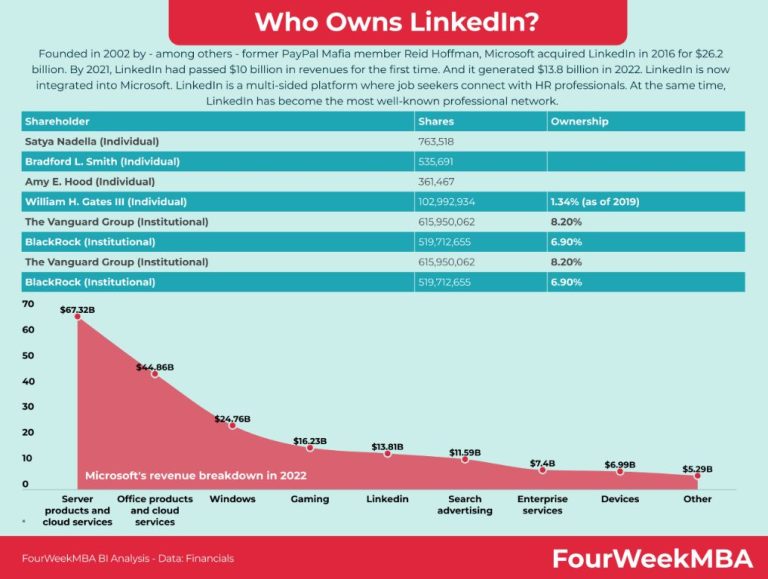LinkedIn is a professional networking platform owned by Microsoft. As of October 2022, LinkedIn has over 830 million members worldwide. With so many users, there are questions around who actually owns and controls a LinkedIn account.
Account Ownership
When you sign up for a LinkedIn account, you are considered the owner of that account. The Terms of Service state that by using their services you agree that “you own the content and information you provide.” This means you own and control the data in your LinkedIn profile.
However, while you own your personal data, LinkedIn owns the platform. Their user agreement gives them a “worldwide, transferable and sublicensable right” to host, use, distribute, modify, run, copy, publicly perform or display, translate, and create derivative works of all content and data you post.
So you continue owning your personal profile data, but LinkedIn has broad rights to use that data as part of running their platform.
Account Control
As the account owner, you have control over your LinkedIn profile and settings. You can:
– Edit your profile information like photo,bio, work experience, education, etc.
– Adjust settings for notifications, advertisements, data privacy
– Connect with other members by sending invites or accepting requests
– Join groups and communicate with other members
– Follow companies to receive updates
– Post written, photo or video content
– Build your professional brand and network
However, there are some limits to your control. LinkedIn can:
– Suspend or terminate your account if you violate their Terms of Service
– Make changes to the functionality and appearance of the platform at any time
– Use your data in an aggregated or anonymized way even if you delete your account
– Maintain rights to the content you post including sharing publicly
So you have control over your own profile and connections, but LinkedIn ultimately controls the overall platform.
Account Deletion
If you no longer wish to have a LinkedIn account, you can delete it. Here is how account deletion works:
– You can delete your account at any time from the account settings page.
– Your profile will be removed from search results immediately.
– For 30 days your data will remain in LinkedIn’s system before being permanently deleted.
– You can reactivate your account within those 30 days to restore it.
– After 30 days all your data is permanently deleted and your profile removed.
– Even after deletion, some data like contacts or messages may remain in other users’ accounts.
– A basic profile skeleton without personal info may remain visible until replacements populate search engine results.
So while account deletion removes your profile and data from LinkedIn, some residual data can persist. Also, LinkedIn may anonymize and retain some data to maintain product continuity.
Who Can See Your Profile?
Your LinkedIn profile visibility depends on your account settings and network connections:
| Visibility Setting | Who Can See |
|---|---|
| Public | Anyone including people not signed up for LinkedIn |
| Visible to everyone except “You know who” | Fully public excluding specific connections you block |
| Connections only | Your 1st degree connections |
| Visible to connections of connections | Your 1st & 2nd degree connections |
| Visible to connections within 3 degrees | Your 1st, 2nd & 3rd degree connections |
You can also individually block specific connections from seeing your profile. Some parts of your profile like headline, photo, and public posts will always be visible. Adjusting visibility is done in your account settings.
Whose Permission Do You Need to Change Accounts?
Since you own and control your LinkedIn account, you do not need permission from anyone else at LinkedIn to make changes. However, you may need permission from a current employer depending on your employment agreement.
Many companies have social media policies governing use of LinkedIn for their employees. Your employer may have rules like:
– Needing approval for your job title, description, work history details
– Restrictions on sharing company information
– Required approval to add co-workers, clients, vendors
– Guidelines on communications, recommendations, public posts
– Expectations around maintaining profile when leaving company
So while you fully own your account, having an employer policy means getting permission for significant changes impacting them.
Can You Transfer a LinkedIn Account?
LinkedIn does not allow users to transfer account ownership to another person. Your profile is linked specifically to you as the original account holder. However, there are a couple options if you want someone else to take over your LinkedIn profile:
1. You can delete your account which removes your profile, and then have the other person create a brand new account. They would start from scratch in re-building your connections and network.
2. You can give access to someone by making them an “Account Manager.” This allows them to manage your LinkedIn presence on your behalf, but does not transfer ownership. You can remove this access at any time.
3. Businesses with multiple employees can create a LinkedIn Company Page and give access to multiple admins. This allows a collective business presence that does not belong to any one individual.
So while account transfer is not possible, there are ways to have someone else manage and maintain your profile if needed. Ownership always remains with the original account creator.
What Happens When a LinkedIn User Dies?
When a LinkedIn account owner passes away, here’s the process:
– Family can contact LinkedIn to close the account by providing proof of death.
– LinkedIn will then memorize the profile by removing name & photo.
– They add “Remembering” to the member’s headline with lifespan dates below.
– Profile remains visible but is clearly marked as memorialized.
– No one can log into a memorialized account.
– Family can request permanent profile deletion later if desired.
This allows connections to pay respects, express condolences, and preserve some legacy. But it prevents unauthorized access or impersonation.
LinkedIn may also independently memorialize profiles of deceased members if alerted through public reports or their own monitoring. While accounts cannot be directly inherited, memorialization allows some continued access.
Can You Reclaim a Hacked LinkedIn Account?
If your LinkedIn account is hacked or taken over by an unauthorized person, you can work to recover it:
– Use LinkedIn’s account recovery process to reset password and regain access.
– File a report within LinkedIn of unauthorized account use.
– Check for changes made like new connections, strange posts, or profile edits.
– Remove anything questionable the hacker added.
– Run virus scans in case of malware for future protection.
– Alert your connections to beware of suspicious messages from your account.
– Consider enabling two-factor authentication for increased security.
– Change passwords on any other compromised accounts.
– File a police report for serious cases of fraud or impersonation.
While hacking is disruptive, following these steps can help restore control and security to reclaim a compromised LinkedIn profile.
Conclusion
On LinkedIn, individual members own and control their personal accounts and profiles. However, LinkedIn owns the broader platform and sets policies governing use of their service. While accounts cannot be transferred, members do have options to memorialize or manage profiles on behalf of others. Overall, understanding account ownership and control provides helpful clarity in navigating LinkedIn effectively.