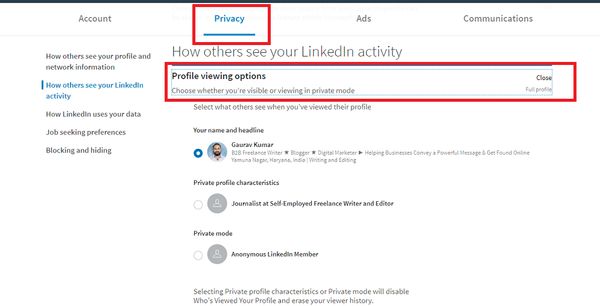LinkedIn is one of the most popular professional networking platforms, with over 722 million users worldwide as of 2022. With so many professionals using LinkedIn to connect, search for jobs, and more, an important question arises – can others see your LinkedIn searches?
The Short Answer
In most cases, your LinkedIn searches are private and cannot be seen by others. LinkedIn does not allow other users to view your search history or see which profiles, companies, groups, or jobs you have searched for. The only exceptions are if you are searching within a specific company page or group that you are a member of, or if you directly share a search URL with someone else.
Searching Member Profiles
When you search for individual LinkedIn member profiles, these searches remain completely private. Other members will not receive any notification that you viewed their profile, unless you directly connect with them. Your 1st, 2nd, and 3rd degree connections also cannot see your profile view history or searches.
The only way your profile views could be visible to others is if you visit a LinkedIn profile after clicking on a profile link or search result link that was directly shared with you. In this case, the member whose profile you are visiting will be able to see that you clicked on that specific shared link to view their profile.
Private Mode
LinkedIn does offer a “Private Mode” setting that provides additional privacy for your browsing. When Private Mode is turned on, LinkedIn will not share any information with other members about your profile views or searches. This prevents the specific scenario mentioned above, where another user could see you clicked a link to view their profile.
Searching Companies & Groups
Company and group pages on LinkedIn have special visibility rules. When you visit a company or group page that you are a member of, administrators and moderators can see that you have visited that page. However, they cannot see any specific searches you perform within that page.
For example, if you are a member of the LinkedIn Marketing Analytics group, the group moderators will be able to see that you have visited the group page. But if you search for “content marketing” posts within the group, the moderators have no visibility into that search.
Company Page Visibility Example
| User | Visibility |
|---|---|
| Group member visits group page | Visible to moderators |
| Group member searches within group | Not visible |
The same concept applies when visiting company pages. Company administrators can see which members have visited the company page, but do not have any visibility into searches performed within the company page.
Job Searches
LinkedIn allows you to search for open job listings across the platform. These job searches are always private. Other users, recruiters, hiring managers, and companies cannot see the jobs you have searched for or applied to.
Even if you apply for a job through LinkedIn, the company will only know that you applied, not that you searched for the job posting. Of course, they will be able to see your full profile, which you have complete control over.
Job Search Visibility Example
| User Action | Visibility |
|---|---|
| Searches for “Marketing Manager” jobs | Not visible to anyone |
| Applies to a specific job | Visible only to the hiring company |
Advanced LinkedIn Search Operators
LinkedIn supports advanced search operators that allow you to craft precise searches. You can search for members by industry, company, job title, skills, location, and more. Even with these advanced searches, the results are kept private.
For example, if you search for “software engineers at Microsoft in Seattle”, no one will know you performed this search. The search syntax remains completely anonymous.
External Google Searches
One exception to note is that searching for someone’s name on Google or another search engine outside of LinkedIn is not private. Those search engines may store search histories and target ads based on your searches.
But any searches performed within LinkedIn directly will remain anonymous and invisible to others in nearly all cases.
When LinkedIn Search History May be Visible
There are a few very limited scenarios in which parts of your LinkedIn search or browsing history could be visible to others:
- As mentioned above, if you click on a specific shared link to view someone’s profile, they will see you clicked that link.
- Company administrators can see when members visit the company page.
- Group moderators can see when members visit the group page.
- If you view the profile of someone who has hacked LinkedIn or installed spyware on it, they may be able to see some information about visitors.
- Law enforcement with a valid warrant could potentially request search history data from LinkedIn.
How to Keep LinkedIn Searches Completely Private
If you want to keep your entire browsing and search history on LinkedIn hidden from others, here are a few tips:
- Enable Private Mode in your LinkedIn account settings. This prevents profile views from being visible even when clicking shared links.
- Do not share or click on linked profiles that have been forwarded to you. Type names directly in the LinkedIn search box.
- Use the advanced search syntax to search anonymously for titles, skills, locations, etc.
- Do not visit LinkedIn company or group pages that you do not want mods to see.
- Log out of LinkedIn when searching on public computers.
The Takeaway on LinkedIn Search Privacy
Overall, LinkedIn does an excellent job at keeping your searches anonymous and private from others on the platform. Aside from the few exceptions noted above, you can search and browse LinkedIn comfortably knowing your search history is not tracked or visible.
Advanced searches, job searches, and profile browsing all happen privately without other users being notified. So search away! Just be wary of clicking on any profile links forwarded to you, as those can reveal your profile views to others.
Frequently Asked Questions
Can LinkedIn admins see your searches?
No, LinkedIn admins and staff members are not able to see private account searches and activity. The only visibility they have is into banned content, illegal activity, or Terms of Service violations reported by users.
Is your LinkedIn activity public?
By default, most LinkedIn activity like searches, profile views, and browsing is private and not visible to others. You can control what activity is public by sharing updates, posting articles, joining groups, and connecting with other members.
Can LinkedIn suggest connections based on your searches?
No, LinkedIn’s algorithm cannot match you with other members based on your private searches. Connection recommendations are based on shared connections, networks, education, interests, and public profile data.
Should I use private browsing on LinkedIn?
Private browsing or incognito mode will not provide additional privacy protection on LinkedIn, since search and browsing history is already private. It can help avoid storing cookies or login information on public computers.
Can I see who searched for me on LinkedIn?
No, you cannot see who has searched for or viewed your LinkedIn profile, since those actions are private for all members by default. The only visibility you have is into who views your profile after clicking a shared link or connection request.
Conclusion
Maintaining a professional presence while still protecting personal privacy is crucial on networking platforms like LinkedIn. The limited visibility options ensure that you can browse and search to your heart’s content without worrying that you are being watched. By taking advantage of LinkedIn’s privacy settings and features, you can comfortably use LinkedIn without your search activity being seen by others in nearly all scenarios.