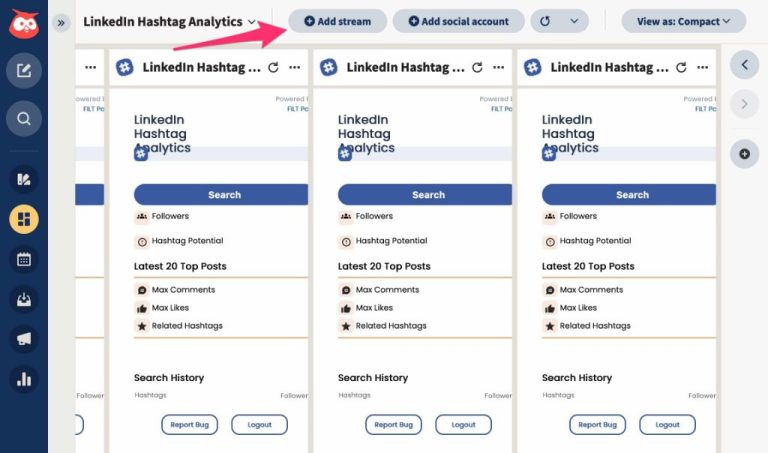Yes, it is possible to track hashtags on LinkedIn to monitor engagement and reach. LinkedIn provides analytics for hashtags, allowing you to see impressions, engagement, top contributors, etc. This can be useful for understanding how your target audience interacts with specific hashtags and optimizing your content strategy.
How to Track Hashtags on LinkedIn
To track hashtags on LinkedIn, you need to enable hashtag analytics. Here are the steps:
- Go to your LinkedIn page and click on ‘Analytics’ in the top menu bar.
- Select ‘Hashtags’ from the menu on the left.
- Toggle ‘Hashtag Analytics’ to on using the switch at the top right.
Once enabled, you will start seeing data on the performance of hashtags used in your posts. It takes 24-48 hours for data to populate.
Types of Data Available
LinkedIn provides the following data for tracked hashtags:
- Impressions: The number of times posts containing the hashtag were seen.
- Engagements: The total number of reactions, comments, shares, and clicks.
- Top contributors: Who had the most posts with that hashtag.
- Engagement rate: The percentage of impressions that resulted in engagement.
This data can be viewed for different date ranges, allowing you to analyze performance over time.
Additional Tips for Tracking Hashtags
Here are some additional tips for effectively tracking and optimizing hashtags on LinkedIn:
- Be consistent with hashtags – Use the same ones repeatedly to better track performance.
- Analyze competitor hashtags – See which hashtags your competitors use to identify relevant ones.
- Use campaign-specific hashtags – Create unique hashtags for specific campaigns, products, or events.
- Optimize based on data – Double down on hashtags that perform well and experiment with new ones that aren’t gaining traction.
- Consider personalization – Adding your company or product name can help differentiate your content.
Limitations of LinkedIn Hashtag Tracking
While LinkedIn’s hashtag analytics provide useful data, there are some limitations to be aware of:
- Only tracks hashtags used in your own posts – No insight into wider use of hashtags across LinkedIn.
- Limited historical data – Only shows data for last 90 days.
- No demographic data – Doesn’t show who is engaging with hashtags.
- No impression data for shares – Only shows impressions on your original posts.
Due to these limitations, some businesses supplement LinkedIn data with third party social listening tools to gain deeper insight into hashtag and broader conversational performance.
Examples of How Businesses Use LinkedIn Hashtag Tracking
Here are a few examples of how businesses leverage LinkedIn’s hashtag tracking and analytics:
Content Marketing Campaigns
Brands running content marketing campaigns on LinkedIn will create campaign-specific hashtags and track their performance to optimize content. For example, a software company running a campaign called “Future of Work” might use the hashtag #futureofwork and identify top performing content to create more of.
Product Launches
For new product launches, brands use hashtags specific to that product release to monitor awareness and engagement. The analytics help them understand marketing campaign effectiveness and opportunities.
Events
Event organizers use unique hashtags for their events to monitor attendee engagement and reach on LinkedIn leading up to and during the event. The data helps shape their real-time and post-event content strategy.
Recruitment
HR and recruiting teams may track branded hashtag metrics to identify candidate awareness and interest. For example, tracking #workatretailcorp shows who is engaging with that hashtag and their level of interest in working there.
Conclusion
In summary, LinkedIn provides robust analytics for hashtags which can provide valuable insights into content reach and audience engagement. Tracking branded, campaign, event, and industry hashtags over time offers a way to optimize your LinkedIn content approach to improve results.
While limitations exist, it is a free and easy way to get started with social media listening and analytics. Combining LinkedIn hashtag data with other tools can produce even deeper analysis. Consistent tagging and tracking provides the insights needed to develop an effective hashtag strategy.