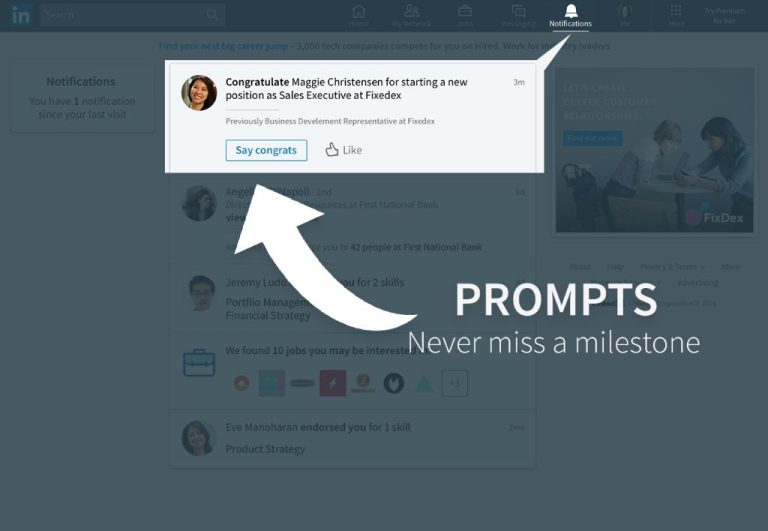LinkedIn is the world’s largest professional networking platform, with over 800 million members worldwide. With its focus on career and business connections, LinkedIn has become an invaluable tool for establishing and maintaining professional relationships.
One of the core features of LinkedIn is the ability to connect with other professionals in your industry or location. When you send a connection request to someone on LinkedIn, you are asking to be added to their professional network. But does LinkedIn notify your existing connections when you add a new connection?
Does LinkedIn send notifications when you add a new connection?
The short answer is no, LinkedIn does not proactively notify your network when you add a new connection. When you send or accept a connection request, it is a private transaction between you and the other member. Your existing connections will not receive any automatic alerts or updates about your new connection.
There are a few ways your network could become aware of a new connection, but LinkedIn does not directly inform them:
- Your new connection may mention they connected with you in a post, comment or message.
- Your connections may notice the expanded network size on your profile.
- You may manually update your connections by mentioning the new connection in a post or message.
However, there are no automatic notifications or feeds that announce new connections, in order to maintain privacy and control for members. Connecting on LinkedIn is meant to be a mutual agreement between two professionals, not a broadcast to your entire network.
Will my new connections see all my existing connections?
Yes, when you connect with someone new on LinkedIn, they will have access to view your full list of connections in the “Connections” section of your profile. However, they have to proactively visit your profile and scroll through your connections list to see it.
Some key points about viewing connections on LinkedIn:
- Your list of connections is public and viewable by anyone, whether they are connected to you or not.
- The only information visible is names and profile photos. No other profile details are displayed.
- There are no notifications when someone views your connections. It is anonymous.
- Paid LinkedIn members can see up to 3rd degree connections (connections of your connections).
So your new connections can access your network, but have to intentionally view it. Even then, they only see names and pictures, no other info. Overall, LinkedIn is designed to give you control over who can view your own network and profile.
Does LinkedIn notify you when your connections add new connections?
Just as LinkedIn does not notify your network when you add connections, you will not receive alerts when your own connections add new connections. The platform does not send out automated notifications about new connections made within your network.
The only way you would know if someone in your network adds a new connection is if you proactively visit their profile and notice the increased count, or if they manually share an update about the new connection.
Some reasons why LinkedIn avoids sending notifications about new connections:
- Maintains privacy and control for members’ networks.
- Avoids flooding users with non-essential notifications.
- Connections are meant to be bilateral agreements between two people.
- New connections may not be relevant or useful info for an entire network.
As your network grows into the hundreds or thousands, it would create a lot of noise if LinkedIn sent notifications every time a new connection was added. Instead, the platform focuses on notifying you about content and updates directly relevant to you and your interests.
Does LinkedIn show your contacts you looked at their profile?
No, LinkedIn does not notify your connections or contacts when you view their profile. One of the benefits of LinkedIn is the ability to passively research connections, colleagues, potential partners, and more, without them knowing.
When you look at another member’s profile, it is completely anonymous – they will not receive any alerts or be able to see the activity. The only way they would know you looked at their profile is if you directly tell them yourself.
This allows you to browse LinkedIn profiles without feeling like you are “snooping” or encroaching on someone’s privacy. It facilitates open research and gives you more access to information that could be useful for your career or business.
Some key things to know about profile viewing on LinkedIn:
- All profile viewing is private and anonymous.
- Individual members cannot see who looked at their profile.
- Paid account holders can see aggregate/anonymous data on who viewed their profile, but not individual people.
- You can customize your settings to limit profile viewing if desired.
So feel free to research and browse profiles on LinkedIn without worrying about notifications – it is designed for discreet viewing and only shows info you want it to show.
Can you tell if someone looked at your LinkedIn profile?
As an individual free member on LinkedIn, you cannot tell if someone specifically looked at or viewed your profile. LinkedIn does not provide notifications or tracking of who views your profile to regular members. However, there are some limited ways to gauge profile views anonymously, primarily through paid plans.
Here are a few ways to potentially detect LinkedIn profile visitors:
- Paid Subscriptions – Paid account holders (Sales Navigator, Recruiter, etc) can see aggregate data on profile views and viewers’ industries, locations, etc. But it will not show who specifically viewed your profile.
- “Who’s Viewed Your Profile” Data – This shows profiles of those who you are paying attention to who have viewed you. It does not show all viewers.
- Profile Traffic Numbers – You can view graphs showing how many times your profile was seen. But there is no visitor information.
- Guest Controls – If enabled, first-degree connections visiting your profile anonymously will be counted as guests.
Without a paid account, there is no way to know for sure who specifically is viewing your profile. But premium members can get aggregated data to better understand their LinkedIn audience and visitors.
Should I notify connections of new contacts?
There are no rules on LinkedIn that require you to notify your network about new connections. It is completely optional and up to your discretion. Here are some pros and cons to consider about announcing new LinkedIn connections:
Potential pros of announcing new connections:
- Shows you are actively expanding your professional network
- Helps put new connections on others’ radar
- Opens opportunity for your contacts to connect with new connections
- Allows you to explain context of how you met or connected
Potential cons of announcing new connections:
- Can clutter feeds and inboxes with non-essential information
- Overshares details some connections may prefer to keep private
- Time-consuming to provide updates for every new connection
- May be seen as bragging about network size rather than quality
Here are some best practices around announcing new connections on LinkedIn:
- Only announce strategic, beneficial connections that are directly relevant to your industry and network.
- Provide value by explaining who they are, how you met, and why connecting with them matters.
- If mentioning a new connection, consider tagging their profile so they are aware.
- Respect privacy – don’t announce connections who prefer to keep it low key.
- You can also announce in smaller groups or messages rather than blasting your whole network.
Ultimately, it is a personal choice whether or not to notify your network about new connections on LinkedIn. Focus on quality over quantity and provide value for your contacts when sharing updates.
Conclusion
To recap, LinkedIn does not automatically notify your network when you add new connections or view other profiles. Connecting with someone is a private transaction that remains between you and the other member. LinkedIn also does not inform you when your own connections add new contacts. The platform avoids sending unsolicited notifications about new connections in order to maintain privacy and ensure communications are relevant.
While your connections can view your full contacts list and new connections may see your existing network, there are no proactive alerts sent out. You have full control and discretion over if and when to announce new connections. If done strategically and selectively, this can help strengthen your professional network on LinkedIn.
Understanding the dynamics around notifications and visibility settings can help you use LinkedIn effectively for building connections and maintaining privacy. With the right connections and intelligent networking approaches, LinkedIn can become an indispensable resource for your career growth.
| Type of Notification | Does LinkedIn Send It? |
|---|---|
| New connection added | No |
| Connection’s new contacts | No |
| Profile viewing alerts | No |
| Announcements of new connections | Only if user manually posts |
In summary, LinkedIn avoids sending automatic notifications around new connections and profile viewing in order to protect privacy and maintain control for its members. Notifications only occur when you as the user manually share an update, message, or post.
LinkedIn’s design allows for productive networking, research, and relationship building while giving you flexibility in what you share and how much you engage with your connections. Understanding this allows you to use the platform effectively and strategically.
The ability to expand your professional network and learn about new connections is invaluable. But it is ultimately up to you to determine what level of visibility and transparency is appropriate based on each individual relationship and professional circumstance.
With some discretion and strategic sharing, LinkedIn can facilitate building meaningful new connections without overloading you or your network with unnecessary communications. The platform provides the tools – it is up to savvy users to utilize them productively and intentionally.