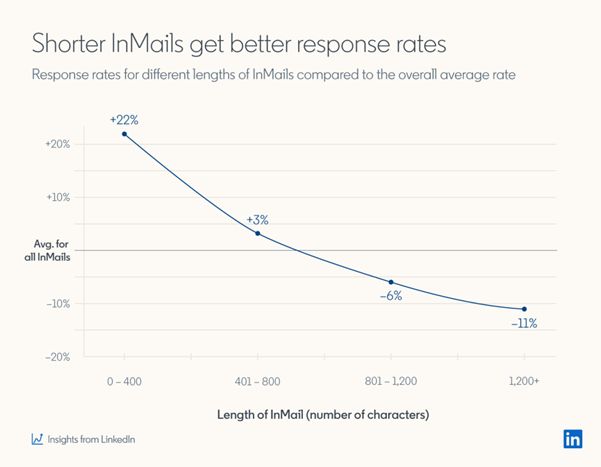InMail is LinkedIn’s internal messaging system that allows LinkedIn members to directly contact other members, even if they are not connected. InMail messages bypass the recipient’s inbox and are delivered to the Messages section of their LinkedIn account. Many people wonder, what is the success rate of using InMail to make connections and generate leads? In this article, we’ll examine the data on InMail effectiveness.
What is InMail?
LinkedIn launched InMail in 2007 as a way for members to directly contact other members without needing an existing connection. Some key facts about InMail:
- InMail messages go directly to the recipient’s LinkedIn Messages inbox.
- Recipients can reply directly back to InMail messages.
- You don’t need to be connected to someone to send them an InMail.
- Each LinkedIn account gets a limited number of InMails per month.
- Additional InMails can be purchased if you exceed the monthly limit.
InMail helps facilitate new professional connections and relationships by allowing you to directly reach people outside of your existing network. It eliminates the need for an introduction or waiting for someone to accept your connection request.
What are the use cases for InMail?
Here are some of the most common uses of InMail messages:
- Lead generation – InMail can be used to contact prospects and generate new leads.
- Recruiting – Recruiters often use InMail to directly contact candidates about job opportunities.
- Sales prospecting – InMail provides a way to reach decision makers and connect with potential new customers.
- Partner outreach – Businesses can use InMail to discuss potential partnerships or collaborations.
- Event invitations – Invitations to webinars, conferences, or other events can be sent via InMail.
The direct and private nature of InMail makes it convenient for personalized outreach at scale across many professional use cases.
What is the open rate for InMail messages?
One of the key success metrics for InMail is the open rate. This represents the percentage of InMail messages that were opened by the recipient.
According to LinkedIn’s data, the average InMail open rate is 30%. However, this can vary significantly depending on the tactics and approaches used. Here are some factors that influence InMail open rates:
- Personalization – Messages that address the recipient by name tend to see higher open rates.
- Subject line – The subject line greatly impacts whether the recipient opens the message.
- Sender relevance – Messages from senders in the recipient’s industry or niche perform better.
- Message relevance – Highly targeted messages aligned to the recipient’s interests have higher open rates.
With the right approach, it’s possible to achieve InMail open rates of 50% or higher.
InMail Open Rates by Industry
InMail open rates can vary significantly across industries. Here are the average open rates for some major industries:
| Industry | Open Rate |
| Software & Technology | 34% |
| Financial Services | 33% |
| Healthcare | 29% |
| Higher Education | 27% |
| Retail & Consumer | 26% |
Software and technology see the highest open rates, likely because professionals in tech are highly networked on LinkedIn. Industries like healthcare and education lag behind.
What is the InMail response rate?
The InMail response rate represents the percentage of InMail messages that receive a reply from the recipient. This helps measure how effective InMail is at driving engagement and conversations.
On average, the InMail response rate is 20-25%. But similar to open rates, the response rate relies heavily on personalization, targeting, and message relevance. Response rates above 40% are possible for campaigns with highly relevant messaging.
Factors impacting InMail response rates include:
- Personalization – Recipients respond more to messages using their name.
- Value proposition – Clearly explaining how you can help the recipient get results improves responses.
- Subject line – Compelling subject lines pique interest and curiosity to open and respond.
- Message relevance – Aligning your message to the recipient’s needs and interests is key.
InMail Response Rates by Job Seniority
Response rates can vary depending on the recipient’s seniority. Here are the typical InMail response rates by job role:
| Job Seniority | Response Rate |
| C-Level | 18% |
| Director | 22% |
| Manager | 26% |
| Staff | 29% |
More junior professionals tend to respond at higher rates. Senior executives like C-level titles are harder to engage over InMail.
What is the InMail conversion rate?
Conversion rate represents the percentage of InMail messages that lead to the desired outcome, such as a sale, lead, or new connection. This is the ultimate metric that indicates how effective your InMails are at driving real business results.
Typical InMail conversion benchmarks depend heavily on the goal:
- For lead generation, a 10% conversion rate is considered good.
- For recruiting, a 25% application rate is a strong benchmark.
- For sales prospecting, a 5% deal rate indicates solid performance.
Factors impacting InMail conversion rates include:
- Offer relevance – Are you presenting an offer the recipient really needs?
- Personalization – Using custom messaging improves conversion.
- Follow-up strategy – Following up persistently with non-responders helps convert more leads.
- Optimizing messaging – A/B test different message copy and offers to maximize results.
InMail Conversion Rates by Industry
Conversion rates vary significantly across industries. Here are sample conversion benchmarks:
| Industry | Conversion Rate |
| Technology | 15% |
| Financial Services | 12% |
| Retail | 10% |
| Healthcare | 9% |
| Higher Education | 8% |
Technology and finance convert best as professionals in these industries tend to be very active on LinkedIn. Education and healthcare present more challenges.
How to improve your InMail success rate
Here are some proven tips to improve your InMail open, response, and conversion rates:
Personalize every message
Personalized InMail improves open and response rates. Include the recipient’s first name, company name, and details like shared groups or interests.
Craft compelling subject lines
The subject line is critical for getting opened. Test different options that grab attention like questions, numbers, or intrigue.
Send targeted messages
Target InMails based on recipient specs like job title, company, industry, and profile keywords.
Highlight value
Explain clearly in your message how contacting you will benefit the recipient.
Follow up with non-responders
Don’t give up after one message. Follow up periodically with those who don’t respond.
Test and optimize
Try different messaging variations and track open, response, and conversion rates to optimize your approach.
Conclusion
InMail can deliver strong results but success depends heavily on personalization, targeting, persuasion, and persistence. With the right approach, it’s possible to significantly exceed the average InMail benchmarks. For optimal results, continually test and refine your messaging and outreach strategy. With a data-driven approach, expect InMail to become a source of highly qualified leads, candidates, and sales.