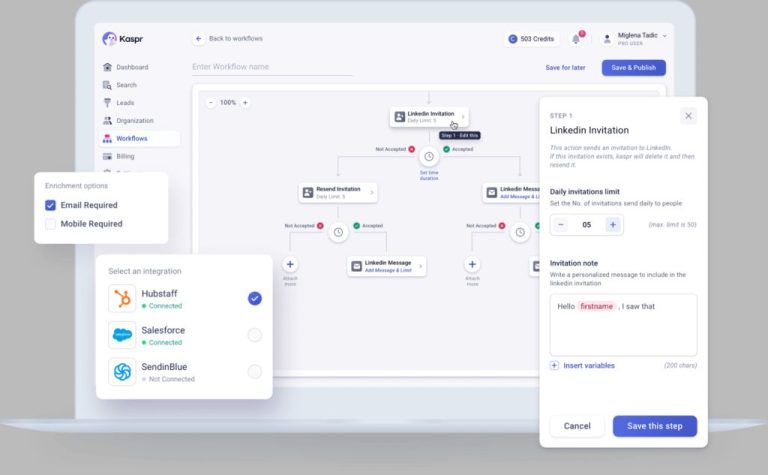Setting up automated messaging in LinkedIn allows you to scale your outreach and free up your time for other important business activities. In this comprehensive guide, we’ll walk through everything you need to know about automating various aspects of communication on LinkedIn.
Why Automate LinkedIn Communication?
Here are some of the key benefits of automating messaging on LinkedIn:
- Saves time – Manually sending hundreds or thousands of messages is extremely time consuming. Automation allows you to scale your outreach exponentially.
- Increases efficiency – Automated tools allow you to identify and message your ideal prospects in a streamlined manner. This results in higher response rates.
- Enables personalization – The best LinkedIn automation tools let you customize your messages with personal details and relevant content for each prospect.
- Works 24/7 – Automated messaging keeps running even when you’re not working on LinkedIn. This ensures your prospects get contacted at their preferred times.
- Provides metrics – LinkedIn automation tools give you helpful analytics like open rates, clicks, and unsubscribes so you can refine your approach.
In summary, setting up automated communication on LinkedIn allows you to be far more productive and strategic with your time. The key is finding the right automation tools and best practices to get results.
Getting Started with LinkedIn Automation
Before jumping into automating communication, here are a few things you need to do:
Choose Your LinkedIn Automation Tool
There are many automation tools and services available for LinkedIn. Here are some top options to consider:
- Dux-Soup – Browser extension for automating messaging and other LinkedIn tasks. Easy to use for beginners.
- Lusha – All-in-one Chrome extension for finding prospect contact info and automating outreach.
- Sendible – Robust social media marketing platform great for automating LinkedIn at scale.
- PersistIQ – AI-powered suite for LinkedIn automation and analytics.
- Mailshake – Simple drag & drop interface to create and automate LinkedIn campaigns.
- Woodpecker – Installs on top of LinkedIn for seamless integration and automation.
Evaluate different options to find the best fit based on your use case, budget, ease of use, and automation capabilities.
Set Up Your LinkedIn Profile
To maximize the success of your LinkedIn automation, first make sure your personal or company LinkedIn profile is complete and optimized. This includes having:
- A professional headshot photo
- Headline showcasing your value proposition
- Summary highlighting your background and skills
- Experience section outlining your work history
- Education including relevant degrees and certifications
- Links to any websites or online portfolios
- Skills and endorsements that reinforce your expertise
- Recommendations from past colleagues and clients
A fully filled-out LinkedIn profile conveys credibility and professionalism to prospects who will be receiving your automated messages.
Choose Your Target Audience
LinkedIn allows you to be highly targeted with your automated messaging so you can engage your ideal prospects. Determine who you want to reach by filtering based on criteria like:
- Job titles and seniority levels
- Companies and industries
- Locations
- Groups and associations
- Skills and interests
- Content interactions
Creating specific personas and audience segments will allow your automation tool to identify qualified prospects to engage.
Automating LinkedIn Connection Requests
The first step in any LinkedIn automation strategy is to build up your network of first-degree connections. Here’s how to automate sending connection requests.
Adjust Your LinkedIn Settings
Go into your LinkedIn account settings and adjust these configurations:
- Open your profile visibility to allow anyone on LinkedIn to see your full profile and network connections.
- Enable one-click connections so prospects can connect with a single click rather than having to customize a note.
- Show your linked personal website so prospects can learn more about your expertise and business.
These settings will maximize your chances of prospects accepting your connection requests.
Personalize Your Request Message
Though LinkedIn has a default message for connection requests, crafting a custom note can improve acceptance rates. Mention common connections, groups, content they’ve posted, or anything personal to show the request isn’t automated.
For example:
Hi {First Name}, noticed we’re both members of the {Group Name} LinkedIn group. It would be great to connect!
Set Daily Request Limits
To avoid getting flagged by LinkedIn, limit your daily automated connection requests to about 50-100 prospects per day. Monitor acceptance rates and adjust volume as needed.
Follow Up with Non-Responders
Only about 20-30% of prospects will accept connection requests. Use automation to follow up by sending an InMail message to those who haven’t responded after a week. Reference your original request and provide value by directing them to relevant content.
Automating LinkedIn InMail Messages
InMail is LinkedIn’s internal messaging system that allows you to contact anyone, even if you’re not connected. Here are some tips for automating InMail:
Optimize Your LinkedIn Plan
To send InMail, you need a LinkedIn Premium Business account starting at $49.99 per month. This gives you 25-30 InMails per month. Purchase additional InMail credits if needed to scale your automation.
| LinkedIn Plan | Monthly Cost | InMails per Month |
|---|---|---|
| Premium Business | $49.99 | 30 |
| Sales Navigator Pro | $64.99 | 50 |
| Sales Navigator Team | $109.99 | 75 |
Personalize Each Message
Though you’re automating sends, avoid mass blasting generic InMail. Include personal details relevant to each prospect based on their profile and activity. Use a mix of automated merge fields and customized content.
Keep Messages Concise
InMail character limits are now up to 4,000 characters. But avoid overly long messages. Get to your point within the first few sentences using concise wording. You want prospects to quickly grasp why you’re reaching out.
Add Value and Make Asks
Don’t make InMail purely promotional. Offer useful advice, insights, or resources based on your expertise. Include clear calls-to-action like requesting a connection, phone call, or content download. This provides next steps for continuing the discussion.
Follow Up Persistently But Politely
Expect only 10-20% of prospects to answer your initial InMails. Set up a sequence of 2-3 automated follow-up messages to non-responders over a 2-3 week period. Then remove uninterested prospects from your list.
Automating LinkedIn Messages
Once you’re connected on LinkedIn, you can leverage automation for sending direct messages or engaging in conversations.
Send New Connection Welcome Messages
Setup automation to send a welcome message immediately after prospects accept your connection invitation. Thank them for connecting, share an interesting article, and suggest meeting at an upcoming event.
Automate First Degree Introductions
Automatically introduce new connections to other relevant contacts in your network based on common interests and goals. Include a customized note highlighting the value of the introduction.
Send Automated Sequences
Create follow-up message sequences to send across multiple days or weeks. For example:
- Day 1: Send original outreach
- Day 3: Follow up outreach
- Day 7: Share relevant content
- Day 10: Final call to action
This allows you to continue nurturing promising prospects automatically over time.
Prompt Two-Way Conversations
Avoid automation that just broadcasts content. Encourage engagement by asking prospects questions, requesting feedback, or sharing resources mentioned in previous messages.
Integrate with CRM Software
Sync your automation tool with CRM software like Salesforce to automatically log LinkedIn messages and track prospect engagement in one centralized system.
Automating LinkedIn Content Sharing
Sharing content with your network is a great way to increase engagement and demonstrate thought leadership. Here are automation approaches for LinkedIn content.
Schedule Regular Content Sharing
Don’t randomly post content. Take a strategic approach by creating an editorial calendar that maps out what articles, images, videos, and other content you’ll share and when. Then use automation to schedule and publish this content.
Repurpose Content from Other Channels
Identify top-performing content from your blog, email newsletters, and other sources. Repurpose and customize this content for your LinkedIn audience by automating posts.
Share Content Posted by Others
Set up automation to identify and re-share posts from other thought leaders and brands that provide value to your followers. This positions you as an aggregator of the best industry content.
Cross-Promote Content Across Channels
Your LinkedIn content automation should notify followers when you publish new blog posts, videos, and other content on external websites. This boosts overall engagement.
Re-Engage with Old Content
Surface evergreen content from your previous posts that’s still timely and relevant for new followers who haven’t seen it before. Schedule periodic automated posts to revive and recirculate older content.
Best Practices for LinkedIn Automation
To ensure your LinkedIn messaging and content automation is effective, keep these best practices in mind:
- Be transparent – Note that you use tools to save time so you can focus on meaningful messages.
- Test extensively – Start messages slowly and refine content based on response rates.
- Personalize relentlessly – Avoid blasting the exact same message to all prospects.
- Monitor daily volume – Keep your automation at reasonable daily limits to maintain account health.
- Watch response rates – If responses drop, pause automation and refine your approach.
- Track key metrics – Use automation tools to analyze open rates, link clicks, and other impact metrics.
- Follow up quickly – Set up automation to follow up with new connections and messages within a day or two.
- Stop when asked – Immediately remove uninterested prospects who unsubscribe or ask to stop messages.
Following LinkedIn’s terms of service and these best practices will keep your account safe while allowing you to maximize results.
Conclusion
Automating various communication workflows on LinkedIn—like connection requests, InMail, messages, and content sharing—can transform how you engage your professional network. The key is using the right tools, personalizing your outreach, providing value, and closely monitoring performance. Start slowly, continually refine your approach, and focus automation only on highly qualified prospects. With the right strategy, you can build a powerful LinkedIn presence that drives meaningful connections and business opportunities.