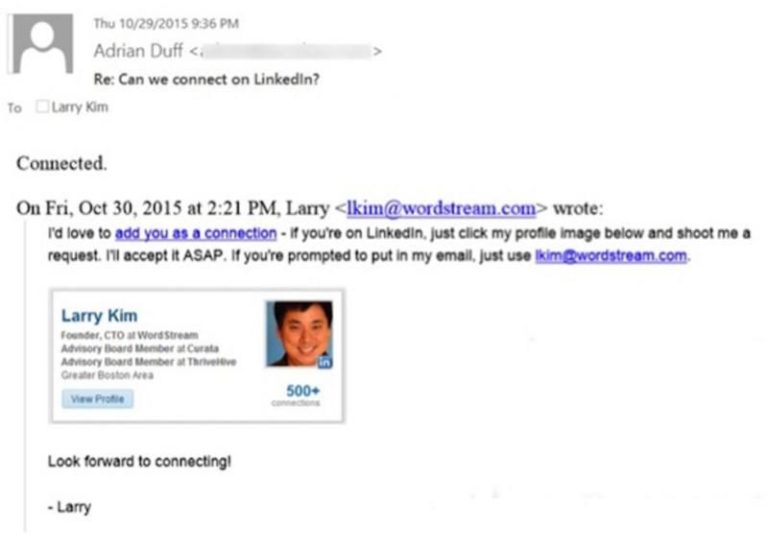LinkedIn is a great platform for networking and making professional connections. One way to grow your network on LinkedIn is by sending connection requests to connect with other members. If you don’t already have someone’s email address or they are not in your suggested connections, you can send them a connection request via email through LinkedIn.
What is a LinkedIn connection request?
A LinkedIn connection request is an invite to connect your LinkedIn profile with another member’s profile and become part of each other’s professional networks on LinkedIn. When you send someone a connection request, you are asking them to confirm that they know you and want to connect their LinkedIn profile with yours.
Once a connection request is accepted, you will be connected on LinkedIn and can view each other’s profiles and activity updates, message each other, share connections, and more. Building up your connections on LinkedIn is important for expanding your professional network.
Benefits of sending a LinkedIn connection request
There are several benefits to sending LinkedIn connection requests to grow your professional network:
- Expand your network – Sending connection requests allows you to connect with more professionals in your industry or location.
- Increase visibility – Having more connections makes your profile more visible in LinkedIn search results.
- Access new opportunities – Your network unlocks access to career opportunities, business deals, investment opportunities, and new partnerships.
- Get introduced – Connections can introduce you to someone in their network, expanding your reach.
- Stay up-to-date – You gain access to the activity and updates of your connections.
How to send a LinkedIn connection request via email
If you want to connect with someone on LinkedIn but don’t have their email address, you can use LinkedIn’s “Send invite via email” option. Here are the steps:
- Go to their LinkedIn profile page that you want to connect with.
- Click “Connect” next to their name and photo.
- On the connection request pop-up, click “Send invite via email”.
- Type in the email address you want to send the invite to.
- Customize the message in the email if desired.
- Click “Send”.
This will send an email on your behalf through LinkedIn inviting them to connect. The email will contain a link for them to click to view and accept your connection request.
Important tips
- Make sure you have the correct email address for the person you want to connect with.
- Personalize the message rather than just using the LinkedIn default text.
- Follow up if you don’t get a response after a week or so.
- Connect with those you have a relationship with or share common connections.
What happens when you send a LinkedIn connection request via email
Here is an overview of what happens after you send a connection request via email:
- The recipient will receive an email from LinkedIn with your connection invitation.
- They can click the link in the email to view your invitation and profile.
- They have the options to accept, ignore, or decline the invitation.
- If they accept, you will both be connected on LinkedIn.
- If they ignore, you will have to send a follow up invitation.
- If they decline, you cannot send another invitation.
Once accepted, the connection will appear on both your and their LinkedIn profiles under “Connections”. You will be able to interact and engage with each other’s content as connections.
How to customize LinkedIn connection request emails
The default message when sending a LinkedIn connection invitation through email is very generic. It’s best practice to customize the message to increase the chances that the recipient will accept your invitation. Here are some tips:
Personalize the subject line
Don’t use the default subject of “I’d like to connect on LinkedIn”. Try adding their name and being more specific, like “John, request to connect on LinkedIn”.
Mention your relationship or context
Remind the person who you are and why you want to connect, like “Hi Mary, we met at last month’s networking event…” This gives context.
Highlight shared connections
If you have any 1st degree connections in common, mention them by name. This social proof builds credibility.
Explain how connecting would be mutually beneficial
Rather than making it one-sided, share why connecting would be valuable for both parties. Share common interests, goals, or opportunities.
Keep it concise yet personalized
Get to the point quickly but relate specifically to the recipient. Aim for a few concise, personalized sentences rather than long generic content.
Proofread before sending
Double check the name, email address, spelling, grammar, and message before sending your customized request. This ensures a professional tone.
Examples of great customized LinkedIn connection emails
Here are some example templates of highly customized and personalized LinkedIn connection request emails:
Shared connection example:
Hi [name],
Hope you’ve been well! I noticed we are both connected with [shared connection name], who I’ve worked with at [company name]. I would enjoy connecting with fellow colleagues of [shared connection name]. Please let me know if you’d be open to connecting on LinkedIn!
Best,
[your name]
Common interest example:
Dear [name],
My name is [your name] and I came across your LinkedIn profile. I see we share an interest in [common interest such as digital marketing, volunteering, golfing, etc.]. Connecting could provide us both with some great insights into [common interest] from each other’s experiences. I would appreciate the opportunity to add you to my professional network!
Regards,
[your name]
Industry event example:
Hi [name],
I hope you enjoyed [industry conference/event name] as much as I did! It was great to hear [speaker name]’s perspectives on [topic]. Connecting on LinkedIn would allow us to continue the conversation and share any other useful conference insights with each other. Please let me know if you are open to connecting!
Thanks,
[your name]
Best practices for sending LinkedIn connection requests
Here are some best practices when sending LinkedIn connection requests to maximize your chances of getting accepted:
- Personalize the request with a custom message as outlined above.
- Only connect with those you have an existing relationship with or shared connections.
- State why you want to connect in a mutually beneficial way.
- Send invites selectively rather than mass connection requests.
- Follow up if you don’t get a response within 1-2 weeks.
- Use a customized connection request email if you don’t have their email address.
- Make sure your own LinkedIn profile is complete and professional.
- Thank them if they accept your invitation.
Tips for getting accepted
Here are some additional tips to boost your acceptance rate when sending LinkedIn connection invites:
- Only connect with people you know or have interacted with. Don’t spam strangers.
- Make sure you share common connections, groups, education, interests or experiences. Look for genuine shared ties.
- Follow up if your initial request is ignored – but don’t go overboard with pestering reminders.
- Use social proof by highlighting mutual connections in your request message.
- Send invites one at a time rather than default bulk requests.
- Personalize each request – do not copy & paste a generic message.
Following these best practices will help ensure your LinkedIn invitations are well received and accepted. Sending thoughtful connection requests is key for building relationships.
Reasons your LinkedIn connection requests may get rejected
There are a few common reasons why LinkedIn members decline connection requests, even when personalized:
- They don’t remember who you are – Make sure to jog their memory in your request message by mentioning when and how you met if it has been awhile.
- You have no obvious shared connections or commonalities – Research the person first to identify mutual ties and shared interests you can highlight.
- They are receiving too many requests – Keep your requests selective rather than inviting everyone. Follow up if ignored initially.
- Your profile seems spammy or incomplete – Make sure your profile is professional and represents you in the best possible light.
The best way to avoid rejections is to only connect with those who you have an existing relationship, interacted with previously, or share common connections and interests that are relevant to mention in your request.
Mistakes to avoid when sending LinkedIn requests
There are some common mistakes that will only hurt your chances of getting your LinkedIn connection requests accepted:
- Using default templates: Always personalize your request by mentioning your ties, how you met them,shared connections or interests.
- Spamming strangers: Only send invites selectively to those you have a genuine relationship or mutual connections with.
- Sending mass invites: Take the time to customize each request one by one rather than default bulk sends.
- Being too salesy/promotional: Keep the focus on wanting to connect for networking, not pitching your business.
- Grammatical errors: Double check for typos, spelling errors, and proper grammar before sending.
Avoid these common missteps, and focus on sending sincere, personalized requests that show you took the time and effort. This will go a long way in getting your LinkedIn connections accepted.
Conclusion
Sending LinkedIn connection requests via email is a great way to grow your professional network when you need to invite someone you don’t already have direct contact details for. By following best practices like personalizing your messages, highlighting shared ties, and avoiding common mistakes your invitation acceptance rate will be much higher.
Focus on only connecting with those you have an existing relationship with or mutual connections to maximize relevance. Quality connections who you engage with are far more valuable than collecting connections for vanity metrics. Sending thoughtful, customized requests and managing your professional network strategically on LinkedIn can significantly benefit your career over the long-term.