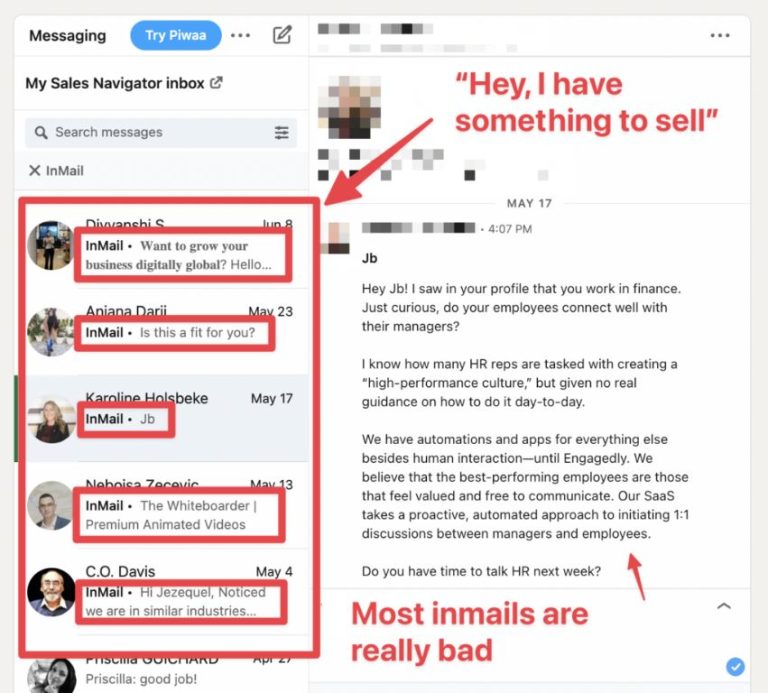As a LinkedIn user, you have a couple options when it comes to reaching out and connecting with other professionals on the platform. The two main methods are sending an InMail message or sending a connection request. But which one should you use and when? Here’s a breakdown of InMail vs. connection requests on LinkedIn to help you decide.
What is InMail?
InMail is LinkedIn’s internal messaging system that allows you to contact any LinkedIn user, even if you’re not connected to them. When you send an InMail, it will show up in the recipient’s LinkedIn inbox like an email.
Some key things to know about InMail:
- You are allotted a certain number of InMails per month depending on your LinkedIn account type. The free basic account includes 0 InMails per month. Paid Premium accounts include 5 InMails per month, while Sales Navigator accounts include 25 or 50 InMails per month depending on your plan.
- InMail messages bypass the recipient’s inbox and are more likely to be read compared to regular emails.
- Recipients can reply directly to your InMail to start a two-way conversation.
- InMail shows that you are a serious, committed contact by investing in sending a message.
What are connection requests?
Sending a connection request allows you to ask to connect with another LinkedIn member. If they accept your request, you will become 1st degree connections and be able to message each other freely through LinkedIn.
Key things about connection requests:
- You can send connection requests to anyone on LinkedIn, but they may be less likely to accept if they don’t know you.
- You are not charged or limited in how many connection requests you can send.
- Recipients can ignore or decline your request.
- Being connected allows you to directly message, share content, and interact with each other on the platform.
When should I use InMail vs. connection requests?
So when should you use one vs. the other? Here are some best practices:
- Use InMail when:
- You want to contact someone you don’t know very well or at all.
- You want to get someone’s attention and have them read your message.
- You don’t need an ongoing connection with the person, but want them to see a specific message or opportunity.
- Use connection requests when:
- You already know the person or have interacted before.
- You want to build an ongoing relationship and engage on LinkedIn.
- You want to message them directly in the future.
- You want to follow their content and activity on LinkedIn.
Essentially, use InMail for the cold outreach to get someone’s attention. Use connection requests when you want to actively network and engage with someone on an ongoing basis.
InMail vs. connection request: Pros and cons
Here is a comparison of some of the key pros and cons for InMail and connection requests:
| InMail | Pros | Cons |
|---|---|---|
| InMail |
|
|
| Connection Request | Pros | Cons |
| Connection Request |
|
|
As you can see, both options have their unique pros and cons. InMail is great for getting initial attention, while connection requests help build relationships.
How to send effective InMail
If you do decide to use InMail to contact someone, make sure you craft your message carefully to get a response. Here are some tips:
- Personalize your message and mention how you found them or why you want to connect.
- Keep it brief but include enough context – 3-4 sentences max.
- Make it about how you can help them or share an opportunity, not just what you need.
- Follow up if you don’t hear back after a week.
- Avoid hard sales pitches or spamming generic InMail.
Here’s an InMail template that can help you craft an effective message:
Hi {First Name},
My name is {Your Name} and I found your profile while researching {their company, interests, group membership, etc.}.
{Explain why you want to connect 1-2 sentences}. I’d love to connect and see if there are any ways we could {help each other, collaborate, make an introduction etc.}.
Let me know if you’re open to a quick chat to discuss further. I look forward to hearing from you!
{Your Name}
{Your Title} at {Your Company}
How to send good connection requests
When reaching out to connect with someone you don’t know well, make sure to personalize your request and provide context on why you want to connect.
Tips for great connection requests:
- Mention how you found them or who you have in common.
- Explain why you want to connect with them specifically.
- Share 1-2 sentences about yourself and your work.
- Use their full name rather than just saying “Hi.”
- Follow up if they don’t accept after 1-2 weeks.
Here is a good connection request template to adapt:
Hi {First Name},
I saw we are both connected to {mutual connection}, who I’ve worked with at {company}.
I am a {your role} at {company} focused on {what you do}. I’m very interested in {what they do} and would love to connect with other professionals in this space.
I’d enjoy connecting and learning more about your work at {their company}. Let me know if you’d be open to connecting!
Best,
{Your Name}
Conclusion
In summary, use InMail when you want to get someone’s attention who you don’t know very well. Use connection requests when you want to build a relationship with another LinkedIn member over time.
Make sure to personalize your messages, provide value, and follow up if needed. With the right strategy, you can successfully reach out to new connections on LinkedIn.
The key is identifying your goals and picking the approach that aligns best. Give both InMail and connection requests a try to see which works best for expanding your network.