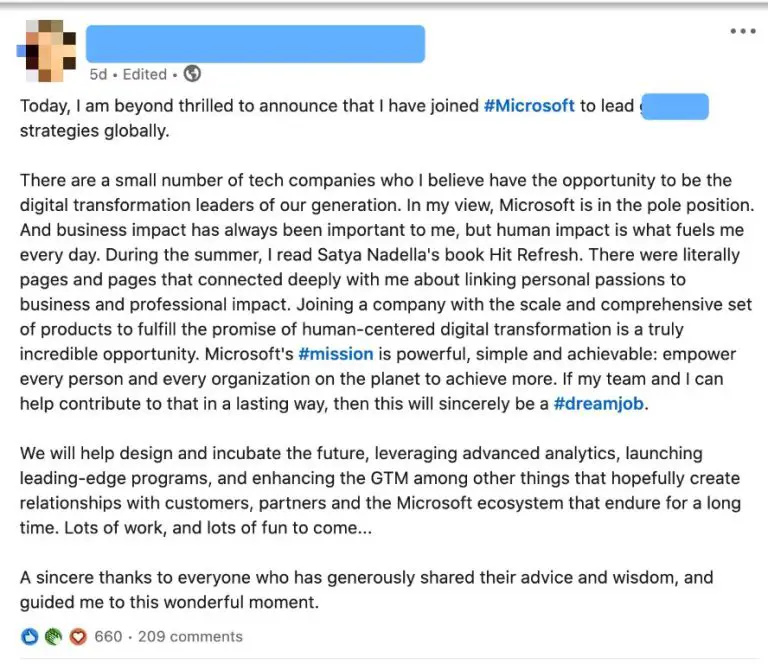Quick Answer
Posting about a new job on LinkedIn can be a great way to share your career news with your professional network. However, it’s important to be thoughtful about how and what you post to ensure it comes across professionally. Some best practices are:
- Ask your new employer if they have guidelines around employees posting about their job on social media.
- Keep the post focused on your own career journey and what you hope to accomplish in the new role.
- Express genuine excitement and appreciation for the new opportunity.
- Avoid making negative comments about past employers.
- Use a professional photo and background images.
- Be prepared to connect with new colleagues and contacts who engage with your post.
Overall, posting about a new job on LinkedIn can expand your professional network and personal brand when done tactfully. But it’s wise to get your new employer’s input and keep the focus on your own career growth story.
Should You Post at All?
The first step is deciding if you want to announce your new job on LinkedIn at all. Here are some factors to consider:
- Employer brand guidelines: Many companies have policies around employees discussing their work on social media. Check with HR or your manager to see if any guidelines exist.
- Job level: More senior roles tend to warrant an announcement more than entry-level ones. Roles like manager, director, VP etc. typically merit a post.
- Industry norms: Some sectors like tech and media have cultures very focused on social media. Others like law and finance are more conservative.
- Job function: Outward-facing roles in marketing, PR, sales etc. often call for sharing news across your network.
- Network size/engagement: If you have a robust LinkedIn network engaged with your content, a post can reach more people.
- Stage in career: Early or mid-career changes may be worth highlighting more than late career ones.
- Job search status: If you’re actively job seeking, announcing a new role signals your value.
Look at your unique circumstances and determine if posting about your new job aligns with your goals and employer expectations. If so, some best practices can help craft your message.
Crafting Your Post Content
Assuming you’ve decided to announce your new job on LinkedIn, here are some tips for creating content that leaves a positive impression:
- Focus on your own career journey, skills, and aspirations rather than company or role details. You want to tell your professional story.
- Express genuine excitement, keeping language positive and reflective of your brand.
- Mention specific skills you hope to develop and contributions you hope to make in the new company and role.
- Note colleagues, managers, or mentors who helped you reach this point if appropriate.
- Comment thoughtfully on what you appreciated about your former employer if moving from another role.
- Use quality images, formatting, length etc. – treat this as professional content.
- Include relevant hashtags like #newjob, #dreamjob, #careergoals, #careerdevelopment etc. to extend reach.
- Follow your company’s guidelines around mentioning brand names, logos etc. and posting publicly about their business.
- Assume your network and new employer will read what you post – keep itpositive.
The focus should remain on telling your career story rather than airing grievances or revealing company information. Craft thoughtful content that makes you proud.
Sample Post Text
Here is sample text for a new job announcement post on LinkedIn. You would fill in the specifics relevant to your situation:
I’m thrilled to share that I’ve joined [Company Name] as a [Job Title]! This role perfectly aligns with my passions for [your skills/interests] and aspirations to [goals in new job].
[Sentence about what excites you about the company or role]
I’m so grateful for the many mentors, colleagues, and friends who have helped me reach this point in my career journey. A special thanks to [name(s)] at [former company] for being so supportive.
In this new position, I’m looking forward to [new skills you’ll develop, contributions you hope to make in the role]. I can’t wait to see what the next chapter holds!
Please reach out with any [industry] connections you think could help me hit the ground running in my new role. Onward!
#newjob #dreamjob #careermove
Images and Media
The images and media you select for your new job post also impact the impression you make:
- Profile photo: Use your professional LinkedIn headshot rather than casual photo.
- Background photo: Select an image related to your industry, job function, or employer brand (if approved).
- Company visuals: Only use logos or trademarks owned by your new employer if explicitly allowed.
- Links: Embed relevant links to your new employer website, team, initiatives etc.
- Videos: Some opt to film a quick video announcement, keeping it professional.
- Photos: Group photos from team meetings/events or shots of your work environment can work well.
Any visuals should align with your new employer’s brand and identity. Check if there are recommended imagery or visual guidelines to follow. And of course, ensure you have permission before using any photos of colleagues!
Engaging With Your Network
Posting the update is just the first step. You’ll also want to engage with anyone who reaches out or interacts with your post:
- Thank anyone who congratulates you or shares kind words. This is networking etiquette.
- Reply to colleagues asking about your new role or the hiring process.
- Connect with new colleagues who follow you or comment on the post.
- Answer DMs asking for career advice in landing similar roles.
- Respond thoughtfully if anyone criticizes your former employer or asks probing questions.
- Connect with followers who request to join your network after seeing the post.
This is a chance to strengthen both your personal brand and relationships. But always keep responses professional even amidst critical remarks.
Sample Response Text
To respond to commenters in a professional, gracious way, you can use text like:
Thanks [name], I really appreciate the kind words! I’m definitely thrilled to join the [company] team and see what the future brings. Let’s connect soon for coffee and I can share more about my new role.
Really looking forward to working with you [name]! What projects is your team focused on this quarter? Would love to brainstorm ways we can collaborate in my new [job title] position. I’ll reach out for a virtual coffee chat next week!
Hi [name], thanks for the question! I signed my new offer letter yesterday and am just now sharing the news publicly. My official start date is [date]. I’m so excited for this new opportunity but I have nothing but gratitude for my time at [former company]. Let me know if you’d like to connect!
I apologize – I can’t share any details about the hiring process but please feel free to reach out directly if I can offer any guidance! I’m always happy to provide career advice and mentorship.
Timing Your Post
When you share your job update also requires thought:
- Give notice at your old job first before going public. Don’t blindside your manager.
- Wait until any background check is complete and the offer is secured.
- Refrain from posting until your start date is near or already begun.
- Avoid sharing over major holidays when LinkedIn engagement drops.
- Post at midweek during typical business hours for optimal visibility.
- Update your LinkedIn profile first so the job change is reflected elsewhere.
- Inform key contacts like mentors, sponsors, or close colleagues beforehand.
You want to post at a time for maximum impact when it’s formally official. Avoid oversharing at a premature or haphazard moment.
Updating Your Profile
In tandem with your post, you’ll want to update your LinkedIn profile to reflect the new role:
- Headline: Change to reflect new job title and company.
- Experience: Add new position as your current while moving old job to past experience.
- Description: Consider tweaking your summary to align with new job goals.
- Skills: Audit which skills you’ll further develop in new job and add them.
- Education: Update with any new credentials or training programs completed.
- Links: Add any new portfolio samples or projects from the role.
- Profile photo: Use the opportunity to upload an updated professional headshot.
A comprehensive profile overhaul allows your network to learn about the job change even if they missed your initial post. It also keeps your profile robust and optimized.
Sample LinkedIn Job Post
Below is a sample new job announcement post incorporating the best practices outlined above:

Key Takeaways
Posting about a new job on LinkedIn comes down to:
- Checking with your employer about social media policies.
- Crafting content focused on your career story and future aspirations.
- Using engaging images, media, and visuals that align with your employer brand.
- Responding thoughtfully to questions and comments from your network.
- Timing the post strategically for maximum impact.
- Updating your profile to reflect the new job across all sections.
Follow these tips to share your career news professionally with your network. While there’s no requirement to post on LinkedIn, if done tactfully it can build your personal brand and relationships.
Conclusion
Posting about a new job on LinkedIn can expand your professional network and personal brand when executed intentionally. It allows you to share career updates and milestones with your connections authentically.
However, several best practices ensure your post resonates as professional rather than inappropriate oversharing. These include securing employer permission, focusing content on your career journey, using aligned visuals, responding thoughtfully, timing the post strategically, and updating your full profile.
Overall, a new job post on LinkedIn provides an opportunity to engage your network positively around next career steps. By following recommendations on content, branding, engagement, and timing, you can announce your news effectively while building relationships.